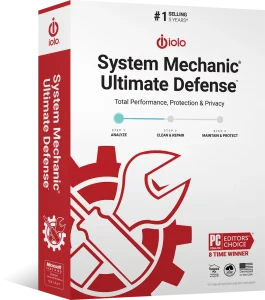It is easy to install or reinstall the latest version of System Mechanic Ultimate Defense, or any other edition you have.
- Click on the appropriate link below to download the download manager for your edition of System Mechanic:
- When the download is complete, click on the file name in the browser’s download bar to start the download manager. Or, you can go to your Downloads folder and double-click on the relevant file (e.g.,
SystemMechanicUltimateDefense_DM.exefor Ultimate Defense). - A dialog window will open, asking you to allow the program to make changes to your computer. Click Yes.
- Then you’ll be asked if you want to run the program. Click Run.
- After your System Mechanic edition has been downloaded, the install process will start. Follow the instructions on the screen.
- When System Mechanic starts, enter your email address (if prompted) and select Begin activation.
- Enter your product key and select Finish activation. Your product is ready for use.
Note: If your System Mechanic appears as the free version after installation, make sure you’ve entered your product key to unlock all of the features included with your purchase.
The above procedure also applies to the upgrade of your System Mechanic to its latest version. For example, if you are running System Mechanic version 24, downloading the installer will upgrade it to the latest version.
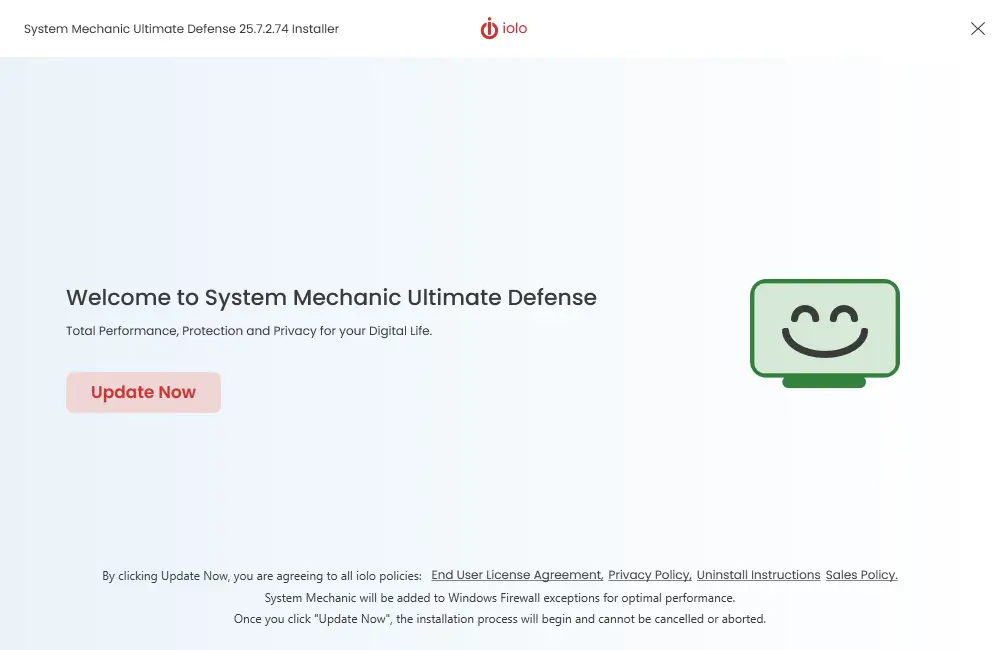
💰 For the latest discounted prices, visit our System Mechanic Deals page.
Currently, the discount we have for all System Mechanic editions is 60%.