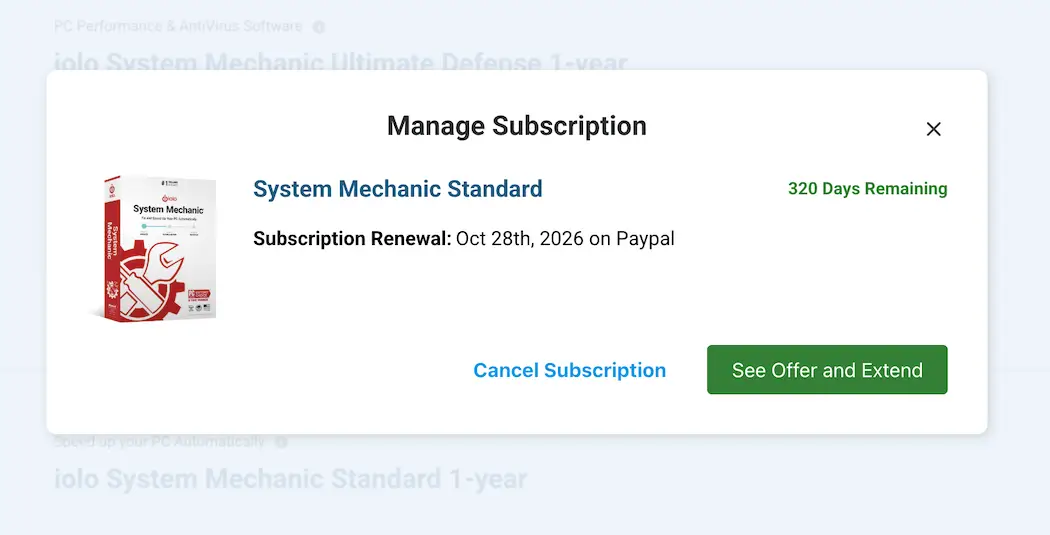For the System Mechanic or any other iolo product subscription management, you can use your iolo account at https://myaccount.iolo.com. If you do not have the iolo account, you can create it by signing up (Sign up now link).
Once signed in, you can manage your iolo account, including the subscriptions you have. The dashboard shows your active products.
To manage your active subscription, hover over the My Account link on the top, and click the Edit Account link. There, you’ll see a tab called Manage Active Subscriptions. Click the Manage link to cancel your subscription.
If you still have questions, iolo’s Customer Support is available 24/7 at iolo.com. Call the phone number posted there, and an agent will be happy to assist you. Plus, in the lower right corner at iolo.com, you can find a link for Live Chat.
Exclusive System Mechanic Savings Await!
Take advantage of our limited-time 60% discount—only on our Deals page.
💰 Get this System Mechanic Deal Now