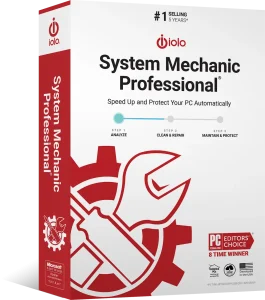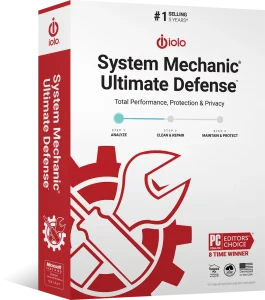PC optimization refers to the process of improving the performance and efficiency of a personal computer (PC). This can involve various techniques aimed at enhancing speed, responsiveness, and overall functionality while minimizing resource usage. PC optimization typically involves:
- Disk Cleanup: Removing temporary files, cached data, and unnecessary system files to free up disk space and improve system performance.
- Defragmentation: Rearranging files on the hard drive to make them contiguous, which can improve read/write speeds and overall system performance.
- Registry Cleaning: Cleaning up invalid entries and errors in the Windows registry, which can help improve system stability and performance.
- Startup Optimization: Managing which programs and services start automatically with the system boot to reduce startup time and system resource usage.
- Software Updates: Ensuring that all software, including the operating system and drivers, are up to date to benefit from performance improvements, bug fixes, and security patches.
- Hardware Upgrades: Upgrading hardware components such as RAM, CPU, or storage devices to improve overall system performance.
- Malware/Virus Removal: Scanning for and removing malware, viruses, and other malicious software that can degrade system performance and compromise security.
- Power Management: Configuring power settings to optimize energy usage, which can improve battery life on laptops and reduce power consumption on desktops.
PC optimization is important for maintaining a smooth and efficient computing experience, especially as systems age or become cluttered with unnecessary files and software. However, it’s essential to approach optimization cautiously and avoid potentially harmful practices, such as using aggressive registry cleaners or optimization software that promise unrealistic performance gains.
iolo’s System Mechanic is PC optimization software.
Want better performance? Check out our How can I optimize my PC? page.
It covers simple improvements you can make right away as well as deeper tweaks for long term performance.