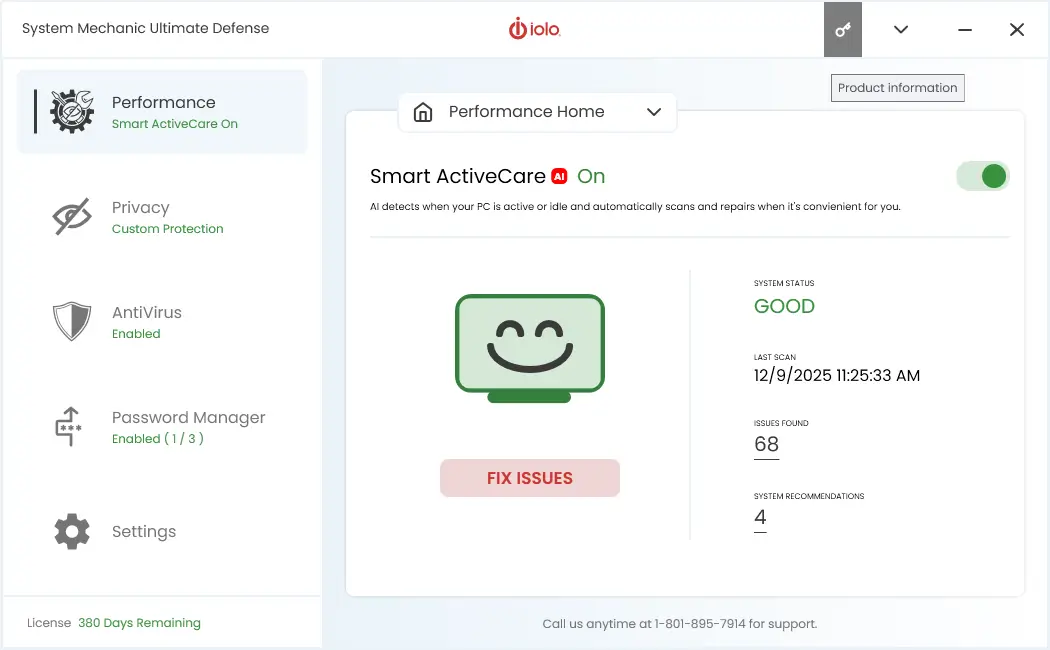Looking for the System Mechanic latest version?
As of December 16, 2025:
The latest version of System Mechanic is the build 26.0.0.10. This applies to all System Mechanic software products, as follows:
In a few steps, you can easily check the version of your System Mechanic:
- Launch System Mechanic to get to its dashboard. (first screenshot)
- Click the key icon in the upper right corner (on hoover, it says “Product Information”).
- In the new window, see the build number. It is right under the Product Information title. (second screenshot)
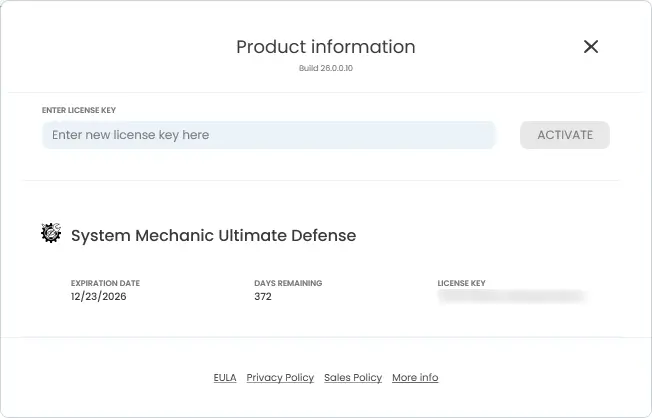
Troubleshooting System Mechanic updates
If your System Mechanic isn’t showing the latest version and says, “No new updates available,” don’t worry! Simply click on the appropriate link below to download the correct edition from the iolo.com website, and start the installation process. This will automatically update your System Mechanic to its latest version.
Download Links:
Once downloaded, follow the installation steps, and your software will be up to date in no time!
For more details and to learn how to bring your System Mechanic to the latest version available, check our Why my System Mechanic is not updating to the latest version? post.
If you want to compare System Mechanic editions, visit our System Mechanic Comparison page.
To learn more about the latest updates, head over to the page System Mechanic Updates.
More About System Mechanic
Keeping your PC running smoothly often comes down to regular maintenance and using tools that prevent small issues from becoming bigger problems. System Mechanic is designed to simplify this process by automating many of the tasks that typically slow down Windows computers over time. These include clearing system clutter, repairing registry issues, optimizing startup items, and improving overall responsiveness during everyday use.
Many users appreciate that System Mechanic doesn’t require constant attention — once configured, it can run quietly in the background and apply repairs or optimizations as needed. Features such as real-time monitoring, automatic cleanup, and system health checks help ensure your computer stays stable, even if you’re not performing manual tune-ups.
For those who want more control, the software also includes advanced tools for analyzing performance bottlenecks, identifying unnecessary apps, and recovering lost storage space. Whether you’re troubleshooting a slow machine, preparing a PC for demanding tasks, or simply aiming to extend the lifespan of your hardware, System Mechanic provides an all-in-one toolkit that’s easy to use and suitable for all experience levels.
Get up to 60% off all editions — the most competitive discount available online.
👉 Check today’s System Mechanic deals