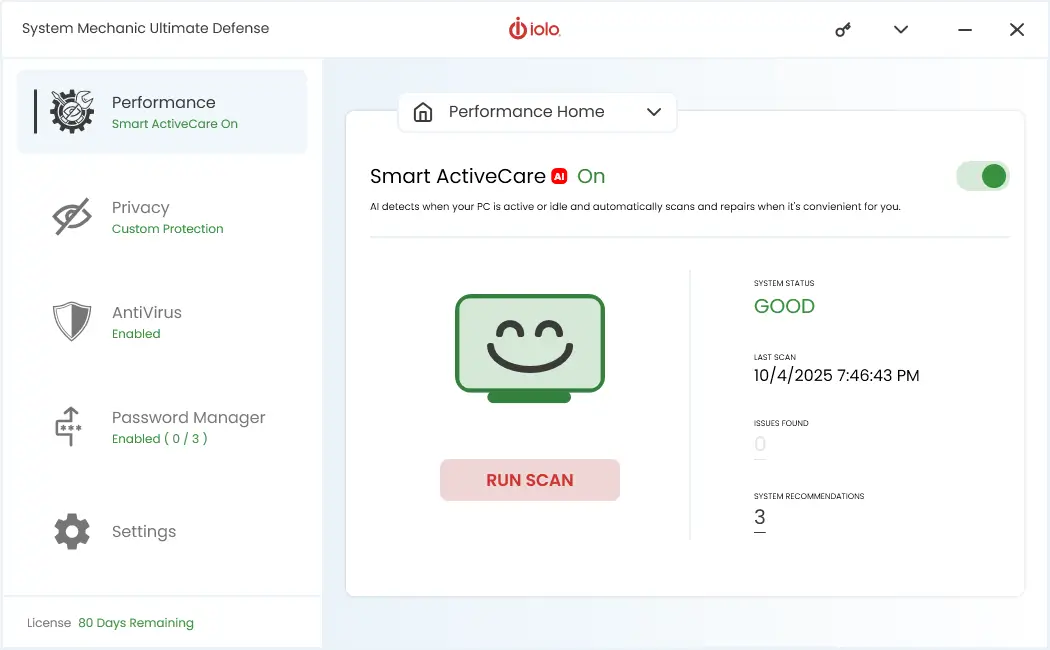
What’s New in System Mechanic 26?
The team at iolo delivered the latest System Mechanic® version 26 in December 2025, with additional improvements. Find out below about the latest updates to System Mechanic product family.
Learn About the Latest Updates in System Mechanic 26
The latest update to System Mechanic 26 delivers smarter cleanup, better performance maintenance, and more flexibility for managing passwords across devices.
SmartScan Now Supports Opera Browser
SmartScan has been enhanced to find and remove more hidden clutter across the newest browser storage paths — now including Opera. The result is deeper cleanup that can help improve responsiveness and free up disk space.
- Improved Internet Cleanup – Detects and removes more hidden browser clutter, including Opera paths.
- Boosts Speed & Space – Deeper scans and cleanup help deliver faster boot times, smoother streaming, more responsive apps, and extra room for what you use most.
ByePass+ Goes Mobile
iolo’s password manager, ByePass+, is now available on iOS and Android, letting you access your passwords securely on the go. This enhancement extends the convenience and protection of your password vault beyond the desktop.
Note: ByePass+ mobile support is available with System Mechanic Ultimate Defense.
Smart ActiveCare Improvements
Smart ActiveCare continues to evolve with AI-driven optimization that adapts to how you use your PC and runs maintenance at the right time — automatically.
- Learns your usage – Adapts maintenance scheduling based on your device habits.
- Runs when idle – Performs maintenance and repairs automatically when your computer isn’t in use.
- Helps maintain lasting speed – Keeps clutter under control so your PC stays fast and responsive.
System Mechanic – Updates to the Version 25.7
The September 2025 update to System Mechanic 25.7 improved Smart ActiveCare ![]() that uses AI to determine the best time to run critical maintenance—like clearing junk files, repairing registry issues, and optimizing system settings—automatically and without interrupting your work. In other words, SmartScan just got smarter.
that uses AI to determine the best time to run critical maintenance—like clearing junk files, repairing registry issues, and optimizing system settings—automatically and without interrupting your work. In other words, SmartScan just got smarter.
SmartScan Improvements
Deeper scans. Better clean up. Faster Performance. System Mechanic’s SmartScan just got a major upgrade.
- Expanded Scans & Repairs
SmartScan now recognizes the latest storage paths for all major browsers—digging deeper to detect and remove clutter slowing you down. - Boosts Speed & Space
Cleanups now deliver faster boot times, smoother streaming, more responsive gaming, and more free space!
System Mechanic – Updates to the Version 25.5
The latest update to System Mechanic 25.5 added advanced password manager security with the new ByePass+ Password Manager.
Protect your digital life with the new ByePass+ — delivering the same trusted convenience with enhanced encryption security. Safeguard your logins, autofill credentials effortlessly, and access everything with one master password. Your data has never been safer.
Note: ByePass+ is available with System Mechanic Ultimate Defense.
How ByePass+ Password Manager Works
Trouble remembering your logins and passwords? With ByePass+, never worry again.
Key Features
- Securely store unlimited logins in one place
- Auto-fill usernames, passwords, credit cards, and personal data
- Auto-generate strong passwords and test their strength
- Protect data with 256-bit encryption, and sync across computers
- Save sensitive data like bank details and IDs with Secure Notes
ByePass+ is included with System Mechanic Ultimate Defense.
Legacy ByePass user? Learn how to migrate to ByePass+.
System Mechanic – Updates to the Version 25.3
The latest update to System Mechanic 25.3 added features and enhancements called Smart ActiveCare ![]() and iolo SafeWeb.
and iolo SafeWeb.
How Smart ActiveCare Works
- AI-Driven Optimization – Smart ActiveCare learns your device’s usage patterns and schedules maintenance scans and repairs when your PC is idle.
- Seamless Performance – No more interruptions! System Mechanic optimizes your PC without disrupting your workflow.
- Adaptive Scheduling – Unlike traditional maintenance tools, Smart ActiveCare customizes notifications, scans, and repairs based on your usage habits, ensuring your PC stays in peak condition.
Maximize your PC’s performance with Smart ActiveCare, an AI-powered enhancement that optimizes maintenance scans and repairs to run at the most convenient times for you.
Note: Smart ActiveCare is available with System Mechanic Standard, Pro, and Ultimate Defense.
How iolo SafeWeb Works
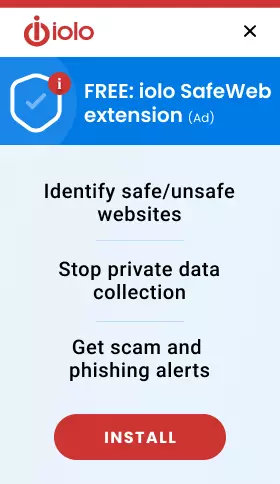
- Safer Browsing – Identify potentially dangerous websites, helping you avoid security risks and unreliable sources.
- Privacy Protection – Prevent trackers from collecting data about your online activity, keeping your personal information more secure.
- Content Filtering – Automatically block harmful or inappropriate content, ensuring a safer browsing experience.
- Scam & Phishing Alerts – Receive warnings about fraudulent websites attempting to steal your personal information, helping you browse with confidence.
Simply click Install and follow the on screen prompts to get the extension. Once installed, pin it to your browser for easy access.
Browse with confidence using iolo SafeWeb, which helps safeguard your online activity by identifying potential threats and blocking harmful content before it reaches your device.
System Mechanic – Updates to the Version 25
The update to System Mechanic 25 added a feature and enhancement called AppPrioritizer.
AppPrioritizer
This new feature helps maximize the performance of your favorite apps by automatically prioritizing them for peak efficiency. AppPrioritizer ensures your most demanding applications run smoothly and prevents lags by allocating CPU resources where they are needed most.
AppPrioritizer is your new go-to tool for ensuring that your favorite apps run at peak performance, with no interruptions.
- Tailored Prioritization – Customize which apps receive the most CPU resources, ensuring smooth performance for the applications that matter most to you.
- Efficient Multitasking – Load balance other apps to prevent CPU stress while your prioritized apps get the resources they need.
- Realtime Notifications – Stay informed when AppPrioritizer optimizes your CPU, keeping your system running efficiently behind the scenes.
AppPrioritizer is available in System Mechanic Standard, Pro, and Ultimate Defense.
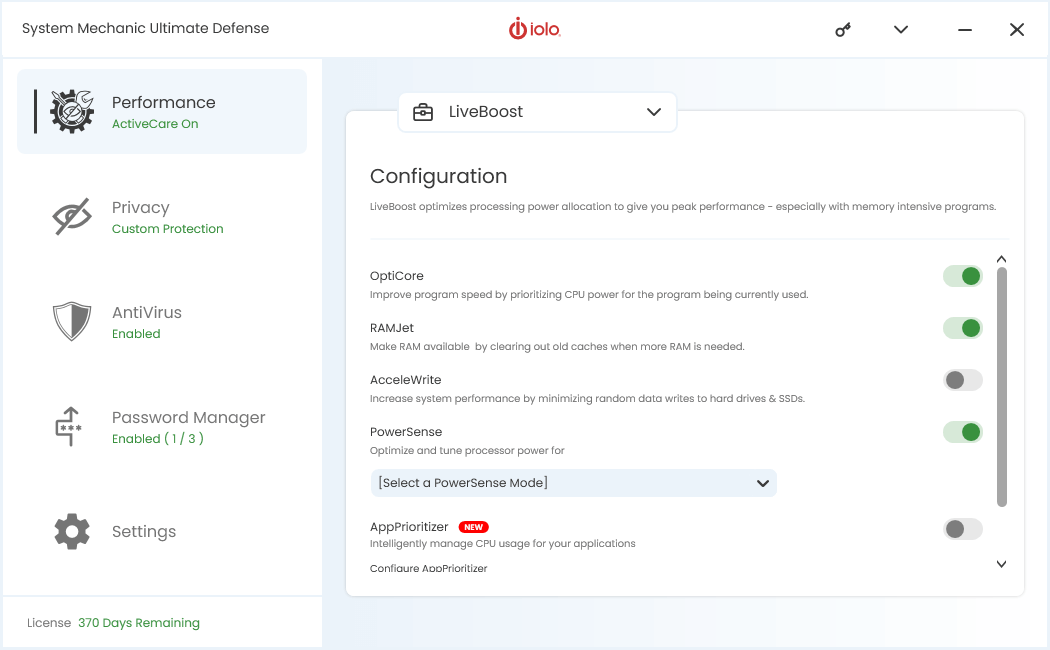
As always, System Mechanic Ultimate Defense offers best-in-class Windows optimization to speed up all the PCs in your home with just one license. Fine-tune dozens of broadband, hard drive, memory, and processor settings to achieve the very smoothest streaming, gaming, browsing, downloads, video chat, work multitasking, and more.
Enjoy these new enhancements and more in System Mechanic, System Mechanic Pro, and System Mechanic Ultimate Defense!
Previous System Mechanic Updates – Versions 22, 23, 24