Compare System Mechanic to CCleaner
What Are System Mechanic and CCleaner?
Both System Mechanic and CCleaner are PC optimization tools designed to clean, repair, and improve the performance of Windows computers. While they share some similar functions—such as removing junk files and improving system speed—their scope, automation, depth of repair, and included tools differ significantly.
What is System Mechanic?
System Mechanic is an all-in-one Windows performance suite developed by iolo. It goes beyond basic cleanup by repairing registry issues, optimizing startup processes, improving internet speed, and applying real-time system adjustments through its ActiveCare and LiveBoost technologies.
It is designed for users who want automatic, continuous optimization and a full toolkit for long-term PC health, not just one-time cleanup.
Key strengths:
- 30+ automated repair tools
- Whole Home License (install on up to 10 PCs in a household)
- Real-time optimization, not just scheduled cleanup
- Deep system repair (not just file deletion)
- Optional advanced versions include antivirus & privacy tools
What is CCleaner?
CCleaner is a lightweight system cleaning utility known primarily for removing temporary files, browser data, and unused registry entries. It is simpler and smaller in scope compared to System Mechanic, with a focus on manual cleanup and privacy clearing rather than full system optimization.
CCleaner appeals to users who want basic system maintenance without a full suite of performance, security, or automated repair tools.
Key strengths:
- Free version available
- Very quick, easy-to-use cleanup actions
- Browser and tracking data removal
- Registry cleaner and startup manager
- Low system resource usage
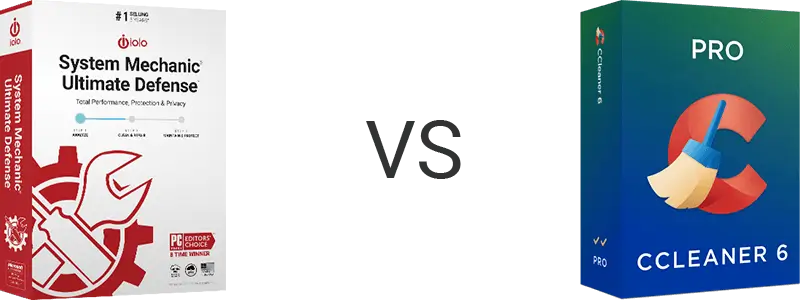
System Mechanic vs CCleaner Pro Comparison
Take a look into the comparison table below. It shows the differences in System Mechanic Ultimate Defense vs CCleaner Pro:
 |
 |
|
|---|---|---|
| Features/Products | System Mechanic Ultimate Defense | CCleaner Pro |
| Automatic Maintenance | ✓ | ✓ |
| Repairs Registry Errors | ✓ | ✓ |
| Accelerates Boot Time | ✓ | ✓ |
| Real-time Optimization | ✓ | ✓ |
| Cleans Browser History | ✓ | ✓ |
| Removes Bloatware & Junk Files | ✓ | ✓ |
| System Defragger | ✓ | |
| Boosts Internet Speed | ✓ | |
| File Recovery | ✓ | |
| Total-home Protection | ✓ | |
| Full price | $84.95 | $44.95* |
| Current Discounted Price | $33.98 | $35.96 |
| You Save | 60% | 20% |
| Buy Now | More Info |
Here are some additional points when comparing System Mechanic and CCleaner:
- System Mechanic license covers up to 10 PCs in your household. CCleaner license is good for 1 PC only. There is a CCleaner option for 3 PCs, and with the 20% discount, it costs $51.96* for the first year.
- The discounted price of System Mechanic is lower than the price of CCleaner. The price of System Mechanic Pro and Ultimate Defense is higher though. In addition, your System Mechanic can be renewed at the discounted price as well.
- System Mechanic is the only PC cleaner and system performance tool that bundles many value-adding features into one, simple-to-use tool. For the complete All-In-One software featuring protection and optimization tools to keep your computer running smoothly and securely, select System Mechanic Ultimate Defense.
System Mechanic – Pros and Cons
Pros
- Automated performance optimization with ActiveCare — runs in the background and fixes issues without user involvement
- Whole Home License allows installation on up to 10 PCs in a single household
- Includes 30+ PC repair, cleanup, and speed-boosting tools in one suite
- Can optimize internet speed using NetBooster technology
- Real-time optimization engine (LiveBoost) manages CPU, RAM, and drive usage to prevent slowdowns
- Ultimate Defense edition include antivirus, privacy protection, password manager, file shredder, secure deletion tools
- Strong long-term value, especially with our 60%-off pricing, making it cheaper than many single-PC tools
- Fully automated option — no need to manually run every tool, ideal for non-technical users
- Actively maintained and Windows 11 compatible
Cons
- No permanently free version (trial only)
- Large toolset may appear complex, but all core functions can run automatically with no configuration required
- Windows-only (no Mac or Android version available)
- Real-time optimization uses resources on very old PCs, but it is designed to run only when the system is idle and can be disabled if needed
CCleaner – Pros and Cons
Pros
- Free version available for basic cleanup (junk files, browser cache, cookies, etc.)
- Very lightweight, fast, and easy to use — good for beginners
- Removes tracking data from browsers for privacy
- Includes registry cleaner, startup manager, and software uninstaller
- Available for Windows, Mac, and Android
- Low cost for Pro version
- Quick manual cleanup for users who don’t want constant background automation
Cons
- No full performance suite — lacks system repair, internet boosting, real-time optimization
- Pro version is limited to 1 PC unless upgraded to "Professional Plus" or "Premium"
- Automation and scheduling only available in paid version
- No antivirus, no driver-level repair, no deep diagnostics
- Past security incident (2017 supply-chain hack) impacts trust for some users
- Manual tool: does not keep PC optimized automatically unless scheduled
- Frequent pop-ups promoting upgrades (reported by some users)
* All prices are in USD. The CCleaner Pro pricing presented here is the actual pricing at the time of last change of this page. While we do check on that pricing from time to time, we cannot guarantee the accuracy at the time of your visit. The pricing for System Mechanic is always up to date on this website.