
System Mechanic’s patented technology
Among the main things that PC users complain about is an inevitable drop in performance that everyone faces at some point. There’s a variety of things that can cause this, so pinpointing the underlying cause might not be very easy.
How Your Hard Drive Affects PC Performance
What makes this even harder is the fact that there’s usually more than one reason why this is happening. You might not have known this, but you often play a bigger role than the PC itself.
This is especially the case when it comes to hard drive-related issues. This is where you and your PC share the blame for low performance. To understand why this is the case, take a look at what it is that your hard drive does.
How Does a Hard Drive Work?
Pretty much everything you do on a PC is stored on the hard drive in some form. Major settings, apps and data are on it, so its health is essential to your PC’s performance.
The way that hard drives work is fairly simple. Magnetic heads are used to write and read the data, which is stored on platters, the number of which can vary. The information is stored on a drive in pieces. The process of such storing is called file fragmentation, and was initially invented to increase hard drive efficiency.
When you install a bunch of apps and run many different programs, a huge number of these pieces get stored. This is when the first problems might appear.
What Causes Hard Drive Issues?
Many people frown upon the term fragmentation, and there is good reason for this. It was originally designed to ensure faster data reading, since there are tens of thousands of pieces that need to be read.
However, this is the same thing that hurts your PC. When information gets scattered all over the drive, programs have to work harder at finding the data. The results can vary from minor glitches to full-on crashes.
Unless you take action, fragmentation keeps building up. Programs have a harder and harder time collecting the necessary fragments, which brings them to a crawl.
Another thing that causes your PC to slow down is simply low hard drive space. Once you’ve filled up 95% of it, the performance of your PC might be cut in half. Thankfully, this isn’t as hard to fix as the fragmentation issues. All you have to do is free up some space so that your PC can store the temporary files that it needs to run certain programs.
Of course, there’s still a matter of hardware. Hard drives contain a lot of moving parts, which are prone to wearing out. One this happens, it’s probably time to consider replacing it. However, this usually doesn’t happen before software issues have appeared, so if your PC is starting to slow down seemingly out of nowhere, there’s a high chance that hardware isn’t the issue.
How to Recognize a Corrupted Hard Drive?
Aside from general performance drops, there are many indicators that something might be wrong with your hard drive.
The one you’ll probably notice first is slow web browsing. Browsers use your hard drive for storing temporarily downloaded files that let your PC load a page faster. Once the drive is full, or fragmentation has reached a certain level, the pages might take a long time to load, and navigating them can only become harder.
Glitchy audio and video is another thing that you might notice. No matter if you’re downloading audio and video types or streaming them online, you might notice slow speed and glitches. This mostly happens due to heavy fragmentation, which tends to get worse with time.
Running multiple programs at the same time can also be very troublesome. Many people relate this issues to low CPU and RAM. Even though they play a huge role, a corrupted hard drive can also be the cause of this.
To check if the hard drive is one of the culprits, you can do some troubleshooting. Windows can show you whether the hard drive is heavily fragmented, then you’ll know what you’re dealing with.
But how do you fix it?
What Can You Do?
The easiest thing to do would be to perform a disc cleanup and defragmentation by using the built-in Windows app. However, these options are pretty limited, so even though they might provide a temporary boost, it’s only a matter of time that your PC will slow down again.
Although defragmenting the disk is important, this isn’t the best way to do it. For this reason, iolo came up with a great solution – Drive Accelerator. It’s a part of System Mechanic, which deals with pretty much all issues that might cause your PC to slow down.
The main function of this tool is thorough defragmentation, which ensures that all the programs can access the data they need in as little time as possible. The defragmentation process is fast and doesn’t interfere with PC usage.
Another thing that System Mechanic can do is fix an issue called ‘program misalignment’. This happens when some program files get dislocated in such a way that they’re not in line with the rest of the program. Program Accelerator works with Drive Accelerator to group these files together, which ensures easier access.
All of this will result in a significant increase of your PC’s performance, as long as you do it regularly, which you can schedule. Since fragmentation tends to build up with time, it’s best to let the program run automatically at a specified frequency.
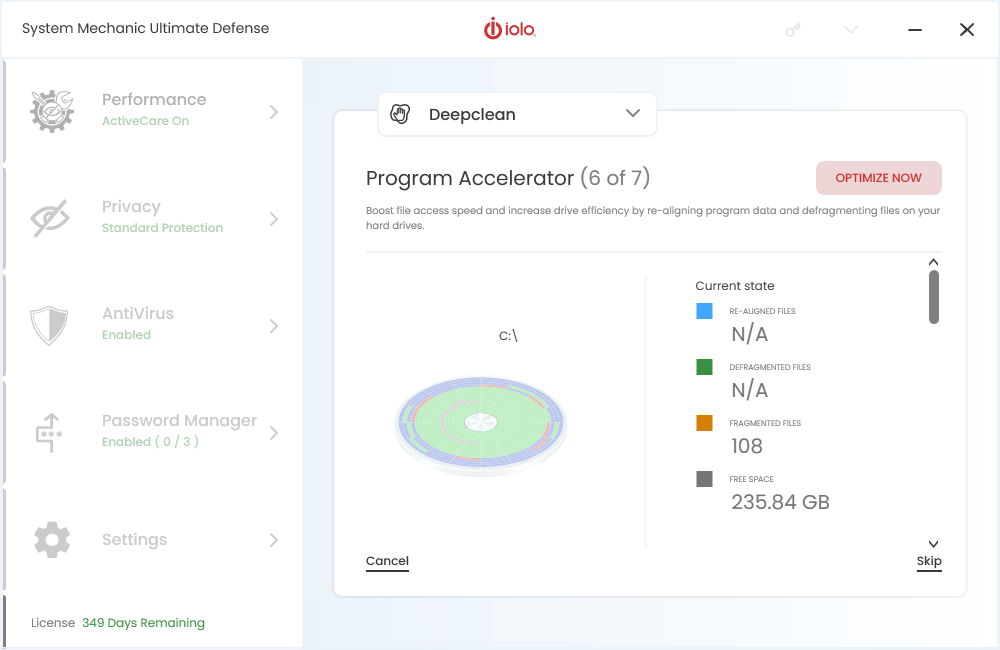
Keeping Your Hard Drive Healthy for Long-Term Performance
A hard drive plays a critical role in how fast and stable your PC feels. When it becomes cluttered, fragmented, or corrupted, performance issues are almost inevitable. Without regular maintenance, these problems tend to build up over time, often showing up as slow startups, lag, or system errors.
Tools like System Mechanic and System Mechanic Professional are designed to help address these issues automatically. Their hard drive–related features make it easier to maintain drive health, whether you’re comfortable managing system settings yourself or prefer a more hands-off approach. For users who want added security alongside performance optimization, System Mechanic Ultimate Defense includes System Mechanic Professional as part of a broader protection package.
By taking care of your hard drive regularly, you can extend its lifespan and help ensure your PC continues to run smoothly for years to come.
Compare System Mechanic Versions