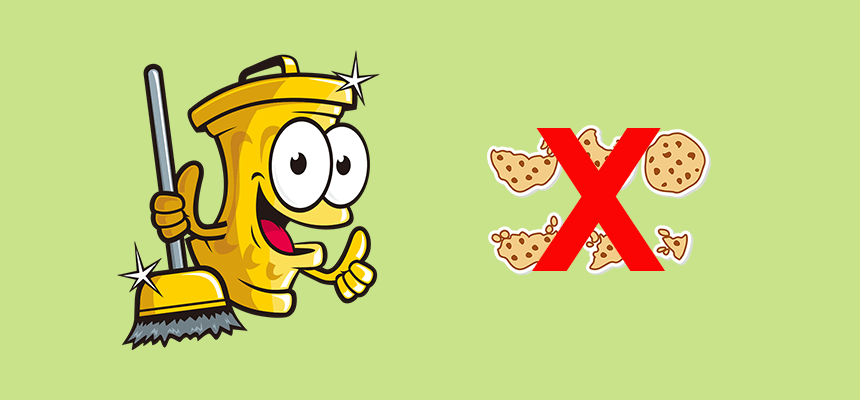
Cache and cookies help websites load faster and remember your preferences, but over time they can also affect privacy, performance, and browser reliability on a Windows PC. Knowing when and how to manage this stored data gives you better control over what your system keeps and what it lets go.
Why Clearing Cache and Cookies Still Matters
Most people think about clearing cache and cookies only when something breaks. A website will not load correctly, a page looks outdated, or a login stops working. While those are valid reasons, they barely scratch the surface.
Cache and cookies quietly shape how your Windows PC behaves every day. They influence what websites know about you, how ads follow you around the web, how fast your browser feels, and even how much data is stored locally without you noticing. Over time, this stored data grows, fragments, and becomes harder to manage. That is when privacy risks, performance issues, and odd browser behavior start to show up.
Clearing cache and cookies is not about paranoia or wiping everything clean for no reason. It is about regaining control. Modern websites rely heavily on stored data. Some of it is useful, such as keeping you signed in or remembering preferences. Some of it is unnecessary, outdated, or designed purely for tracking. On a Windows-based PC, where browsers, extensions, and background processes all interact with the system, this data can accumulate faster than most users expect.
This guide takes a practical, hands-on approach. It explains what cache and cookies do, why they matter beyond social networks, and how they affect privacy and performance on Windows PCs. You will learn when clearing them makes sense, how to do it safely, and how to avoid common mistakes that lead to frustration.
Whether your goal is better privacy, smoother browsing, or fewer digital leftovers following you around, clearing cache and cookies remains a simple habit with real benefits.
Privacy First: How Cache and Cookies Affect Your Digital Footprint
Every time you browse the web, small pieces of data are left behind on your PC. Individually, they may seem harmless. Taken together, they form a detailed picture of your online behavior. Cache and cookies play a central role in how this information is collected, stored, and reused.
Cookies are one of the primary tools used for tracking. Some are created by the site you are actively visiting and are necessary for basic functions such as staying logged in or remembering preferences. Others are created by third parties, including advertising networks and analytics providers, and can follow your activity across multiple websites.
This cross-site tracking allows companies to build behavioral profiles over time. These profiles may include the pages you visit, how long you stay, what links you click, and what devices you use. Even when no personal name is attached, this data can still be used to target ads, personalize content, and influence what you see online.
Cache contributes in a quieter way. While it is not primarily designed for tracking, cached files can reveal browsing patterns and may expose remnants of past activity if someone else uses the same Windows PC. In shared or work environments, this can become a genuine privacy concern.
Clearing stored browser data helps reduce this passive accumulation. It breaks long-running tracking chains, removes outdated identifiers, and limits how much historical behavior remains available to websites and third parties. According to guidance from the Mozilla Foundation, regularly removing stored site data is one way users can take back control over how much information browsers retain locally.
It is important to be realistic about expectations. Removing cookies and cache does not make you anonymous, nor does it eliminate online tracking entirely. However, it does reduce persistence. Instead of long-term profiles silently growing over months or years, tracking mechanisms are forced to start over more often.
From a privacy perspective, this matters most when browsing frequently, using multiple online services, or accessing sensitive accounts such as email, banking, or shopping platforms. On a Windows-based PC used daily, small actions taken regularly can significantly limit how much of your digital footprint is stored over time.
Cache and Cookies vs Your Windows PC Performance
Privacy is often the main reason people think about stored browser data, but performance is just as important. On a Windows PC that is used daily, cache and cookies can quietly affect how fast browsers respond and how reliably websites behave.
Browser cache is meant to improve speed, but it does not age gracefully. As cached files accumulate, older versions can conflict with newer ones. This is when pages load partially, buttons stop responding, or layouts appear broken. Clearing outdated cached files forces the browser to download clean, current versions of site resources.
Cookies can also contribute to performance issues, especially when large numbers of them build up over time. Each time a page loads, relevant cookies are sent back to the website’s servers. When that list grows unnecessarily long, it can add overhead to page requests and slow down interactions, particularly on content-heavy sites.
Corrupted or conflicting data is another common problem. Updates to websites, browser versions, or extensions can leave behind incompatible stored data. When that happens, you may experience login loops, settings that refuse to save, or pages that behave differently from one visit to the next. In many cases, removing stored data resolves these issues immediately.
Performance impact becomes more noticeable on systems that have been in use for a long time. A Windows PC that has gone months or years without cleanup may be carrying thousands of cached files and cookies from sites that are no longer visited. This unnecessary data consumes disk space and adds complexity to routine browser operations.
For this reason, clearing stored browser data is often recommended as a first-line troubleshooting step. It is simple, low risk when done correctly, and frequently restores normal performance without the need for deeper system changes.
When You Should Clear Cache and Cookies
There is no single rule that fits everyone, but there are clear situations where removing stored browser data is especially useful. Understanding when cleanup makes sense helps avoid unnecessary disruption while still gaining the benefits.
Privacy-focused browsing is one of the most common reasons. If you regularly research topics you prefer not to have tracked over long periods, clearing stored data limits how much history remains tied to your browser. This is particularly relevant when using the same Windows PC for work, personal tasks, and casual browsing.
Shared or public computers are another case where cleanup should be routine. When multiple people use the same PC, stored cookies and cached data can expose browsing history, account information, or preferences to others. Removing this data helps prevent accidental access and keeps sessions separate.
After online shopping or financial activity, clearing stored data can reduce the persistence of identifiers linked to purchases or account sessions. While it does not replace proper account security, it limits how long related browsing data remains available locally.
Website problems are a practical signal that cleanup may be needed. Pages that do not load correctly, outdated content, repeated logouts, or features that stop working often point to corrupted or conflicting stored data. Clearing cache and cookies is frequently the fastest way to restore normal behavior.
Many users also choose a routine schedule. For a Windows PC used daily, clearing stored browser data every few weeks strikes a balance between convenience and control. Heavier users may prefer doing it more often, while lighter users may only need occasional cleanup.
The key is intention. Clearing data should be a purposeful action based on usage and goals, not a reflex. When done at the right times, it improves both privacy and performance without unnecessary inconvenience.
Hands-On: How to Clear Cache and Cookies in Major Browsers on Windows
This section focuses on practical, step-by-step instructions for the most commonly used browsers on Windows PCs. The steps below reflect current browser layouts and avoid unnecessary options that can cause confusion or unwanted data loss.
Google Chrome on Windows
Chrome stores cache and cookies aggressively, which makes cleanup especially useful if you browse frequently or use many extensions.
Steps: Click the three-dot menu in the top-right corner, select Settings, then go to Privacy and security. Choose Clear browsing data. In the dialog, select a time range. For routine cleanup, Last 4 weeks is usually sufficient.
Check Cookies and other site data and Cached images and files. Leave browsing history unchecked unless you intentionally want to remove it. Click Clear data to complete the process.
If you want to avoid being signed out of important sites, review the Sites that can always use cookies section under Chrome’s cookie settings before clearing everything.
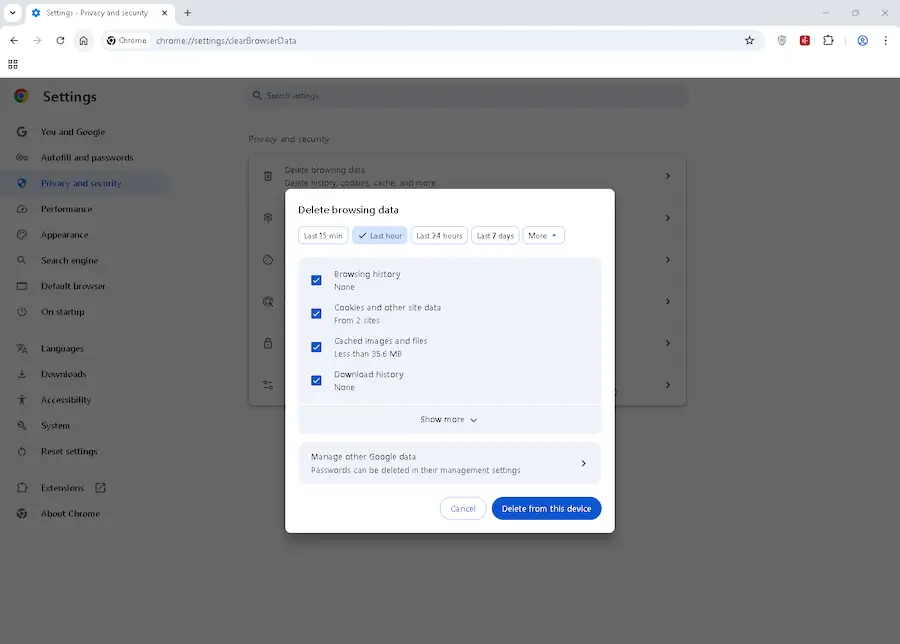
Microsoft Edge
Microsoft Edge is closely integrated with Windows and uses similar storage behavior to Chrome, but its settings are organized slightly differently.
Steps: Click the three-dot menu, open Settings, then select Privacy, search, and services. Under Clear browsing data, click Choose what to clear.
Select the time range and check Cookies and other site data and Cached images and files. Click Clear now. Edge also allows automatic cleanup on browser close, which can be useful on shared PCs.
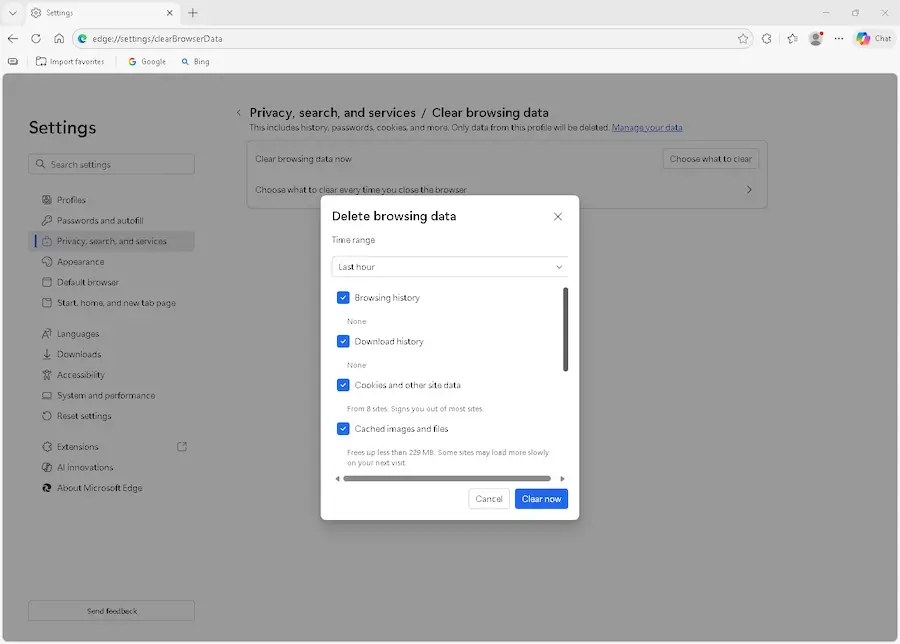
Mozilla Firefox
Firefox offers more granular control and is often preferred by users who prioritize privacy.
Steps: Click the menu button, go to Settings, then open Privacy & Security. Under Cookies and Site Data, click Clear Data.
Make sure both Cookies and Site Data and Cached Web Content are selected. Confirm the action to complete cleanup. Firefox also supports clearing data automatically when the browser closes.
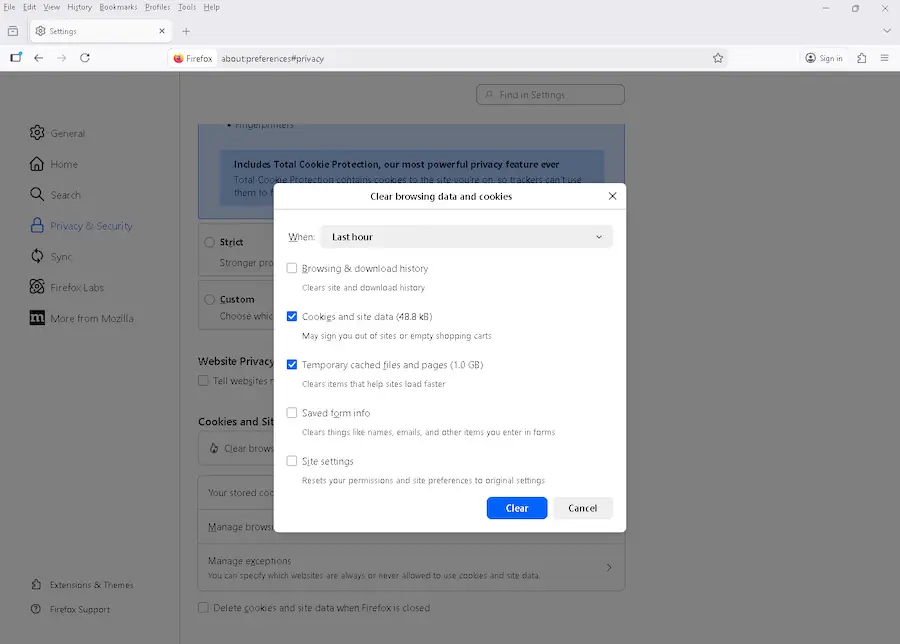
Other Browsers (Brief Notes)
Brave and Opera follow a similar process, typically found under Settings and Privacy. The labels may vary slightly, but the same principles apply: select cookies and cached files, choose an appropriate time range, and avoid clearing more than necessary.
Regardless of the browser, the goal is the same. Remove outdated and unnecessary stored data while keeping essential settings intact. Taking a few moments to review options before confirming helps avoid frustration later.
Clearing Cache and Cookies Without Losing Everything
One of the main reasons people avoid cleanup is the fear of losing saved logins, preferences, or site settings. That concern is valid, but with a more selective approach, it is possible to reduce stored data while keeping what actually matters.
Most modern browsers allow you to clear cached files and cookies by time range. Instead of removing everything, choosing a recent period can eliminate problematic or outdated data without affecting long-standing sessions. This is often enough to fix display issues or slow loading without signing you out of frequently used sites.
Site-specific controls offer even more precision. Browsers like Chrome, Edge, and Firefox let you view and remove data for individual websites. This is useful when one site is misbehaving while others work normally. Clearing data for that single site avoids unnecessary disruption elsewhere.
Another option is using exceptions and allowances. Many browsers let you mark certain websites as allowed to keep cookies, even when general cleanup occurs. This is ideal for email providers, productivity tools, or internal work systems where repeated logins would be disruptive.
Automatic cleanup on browser close can be helpful in specific situations, such as on shared or public PCs. However, on a personal Windows PC, it is usually better to reserve automatic clearing for cookies and leave cached files intact unless you notice problems.
Understanding the trade-offs is key. Clearing cookies may log you out of accounts, reset preferences, or remove saved carts. Clearing cache may temporarily slow down page loads as files are re-downloaded. These effects are normal and usually short-lived.
A selective strategy balances privacy, convenience, and performance. By choosing what to remove and when, you stay in control instead of relying on all-or-nothing cleanup.
Clearing More Than the Browser: System-Level Data on Windows
Browser cleanup addresses only part of the data stored on a Windows PC. In addition to browser cache and cookies, the operating system and installed applications create their own temporary files and cached data. Over time, this system-level data can contribute to clutter, reduced performance, and unexpected behavior.
Windows temporary files are created during software installs, updates, and routine operations. While many are removed automatically, others are left behind. These files can accumulate silently and consume disk space without providing any ongoing benefit.
Application cache is another common source of leftover data. Web-based apps, desktop software, and background services often store cached content to speed up loading or remember settings. When applications are updated or removed, this data is not always cleaned up properly.
Windows includes built-in tools such as Disk Cleanup and Storage Sense to manage some of this data. These tools are useful for basic maintenance, but they typically focus on system files and do not offer detailed control over browser-related or application-specific cache.
It is also worth noting that some applications embed browser components internally. This means they may store web data separately from your main browser, making it harder to manage through standard browser settings alone.
From a practical standpoint, browser cleanup should be seen as one layer of maintenance, not the entire solution. Keeping a Windows PC running smoothly over time requires occasional attention to both browser-level and system-level stored data.
In the next section, we will look at the difference between manual cleanup and automated approaches, and how each fits into long-term maintenance.
Manual vs Automated Cleanup: What Makes Sense Long-Term?
Once you understand where stored data comes from, the next question is how to manage it over time. There are two main approaches: manual cleanup and automated cleanup. Each has advantages and limitations, and the right choice depends on how you use your Windows PC.
Manual cleanup gives you full control. You decide when to clear data, which browsers or sites are affected, and how much information is removed. This approach works well for users who are comfortable navigating browser settings and who prefer to intervene only when a specific issue appears.
The downside of manual cleanup is consistency. It is easy to forget, delay, or skip maintenance altogether. Over time, this can lead to the same buildup of cached files and cookies that caused problems in the first place.
Automated cleanup focuses on regular maintenance without constant attention. This can include browser settings that clear certain data on exit or system tools that remove temporary files on a schedule. Automation is especially useful on PCs that are used heavily or shared by multiple people.
However, automation without oversight can be disruptive. Automatically removing all cookies may sign you out of services repeatedly, while aggressive system cleanup may remove data that is still useful. This is why automation works best when it is carefully configured, not left at default settings.
For many users, a hybrid approach makes the most sense. Routine automated cleanup handles obvious clutter, while manual intervention is reserved for troubleshooting, privacy-sensitive browsing, or targeted site issues.
The goal is not constant cleanup, but predictable, low-effort maintenance that keeps your system responsive and your data exposure limited without becoming a distraction.
Using System Mechanic to Help Manage Cache and Cookies
For users who prefer not to manage cleanup manually, automated tools can help keep stored data under control with far less effort. This is where solutions like System Mechanic can play a practical role in long-term maintenance.
System Mechanic is designed to address both browser-level and system-level clutter. Instead of focusing on a single browser, it looks at accumulated temporary files, cached data, and other leftovers that build up across Windows over time.
From a usability perspective, the main advantage is consistency. Cleanup tasks that are easy to forget can be handled automatically, reducing the chance that unnecessary data quietly accumulates for months or years. This is especially useful on Windows PCs that are used daily or shared by multiple people.
Automation does not mean giving up control. Tools like System Mechanic allow cleanup rules to be adjusted so essential data is preserved while outdated or unnecessary files are removed. This helps avoid common frustrations such as being repeatedly signed out of important sites.
It is also worth noting that browser cleanup alone does not address all sources of stored data. Applications, background services, and Windows itself generate temporary files that browsers cannot manage. A broader system-level approach helps close that gap.
Whether you choose to rely on built-in browser settings, manual cleanup, or an automated solution, the key is having a strategy that fits how you actually use your PC. The best tool is the one that keeps maintenance simple enough to stick with over time.
Common Myths About Clearing Cache and Cookies
There is a lot of confusion around what happens when stored browser data is removed. Some of that confusion leads people to avoid cleanup entirely, while other myths create unrealistic expectations. Clearing these up helps set practical and accurate expectations.
Myth: Clearing cache and cookies deletes personal files. This process does not affect documents, photos, or downloaded files stored on your Windows PC. It only removes data created by websites and browsers, not your personal content.
Myth: It makes you completely anonymous online. Removing stored data reduces persistence, but it does not hide your IP address, device characteristics, or account activity when you sign in. It is a privacy improvement, not a total shield.
Myth: You only need to do it once. Stored data begins accumulating again as soon as you browse. Cleanup is most effective as a recurring habit, not a one-time fix.
Myth: Incognito or private mode replaces cleanup. Private browsing limits what is saved during a session, but it does not remove data that already exists. It also does not prevent all forms of tracking while you are actively browsing.
Myth: More frequent clearing is always better. Removing data too aggressively can reduce convenience without adding meaningful privacy benefits. The goal is balance, not constant erasure.
Understanding these limits helps keep cleanup grounded in reality. When used correctly, it is a useful maintenance tool, not a cure-all.
Frequently Asked Questions
Does clearing cache and cookies remove saved passwords? In most browsers, saved passwords are stored separately from cookies and cached files. As long as the option to remove saved passwords is not selected, your login credentials should remain intact.
Will I be logged out of websites? Yes, clearing cookies usually ends active login sessions. This is expected behavior. Sites that rely on cookies to remember authentication will require you to sign in again.
Does this stop ads completely? No. Clearing stored data can reduce ad personalization and break long-term tracking, but ads will still appear. Blocking ads requires separate tools or browser settings.
Is private browsing enough? Private or incognito mode limits what is saved during that session, but it does not remove existing data or prevent all tracking. It is best used alongside regular cleanup, not as a replacement.
How often should I do this? For most Windows PC users, every few weeks is sufficient. Heavier browsing or privacy-sensitive activity may justify more frequent cleanup.
Can clearing data fix website errors? Yes. Many loading issues, display problems, and login loops are caused by outdated or corrupted stored data. Removing it often resolves these issues quickly.
Best Practices for Ongoing Privacy on Windows PCs
Clearing stored browser data is most effective when it is part of a broader set of habits. Small, consistent choices make a bigger difference than occasional aggressive cleanup.
Review browser privacy settings periodically. Modern browsers offer controls for blocking third-party cookies, limiting cross-site tracking, and managing site permissions. Taking a few minutes to review these settings helps reduce how much data is stored in the first place.
Limit extensions to what you actually use. Browser extensions often have access to site data and can introduce additional tracking. Removing unused extensions reduces both privacy risk and performance overhead.
Be intentional about sign-ins. Staying logged in across dozens of sites increases the amount of persistent data tied to your browser. Logging out of sites you no longer use reduces long-term exposure.
Use cleanup as part of regular maintenance. Treat browser and system cleanup the same way you would system updates or backups. A simple routine keeps small issues from becoming larger ones.
Combine tools and awareness. Built-in browser features, Windows utilities, and optional automated tools each serve a purpose. No single setting handles everything, but together they create a more controlled browsing environment.
Privacy on a Windows PC is not about eliminating all data, but about deciding what stays and what does not. Regular attention keeps that balance in your favor.
Trusted Sources and Further Reading
The following sources are widely used and regularly updated. They provide technical detail, policy context, and practical guidance that support the recommendations made throughout this guide.
- Mozilla Support – Clear explanations of browser cache, cookies, and site data behavior, written for everyday users. See How Firefox uses cache and related privacy documentation.
- Google Chrome Help – Official guidance on managing cookies, cached files, and site data in Chrome, including time ranges and exceptions. Refer to Clear browsing data.
- Microsoft Support – Windows and Microsoft Edge documentation covering browser data, privacy settings, and system storage tools. See Microsoft Edge help & learning.
- Electronic Frontier Foundation (EFF) – Independent analysis of online tracking, cookies, and privacy risks, written from a user rights perspective. A good starting point is Online Tracking.
- W3C (World Wide Web Consortium) – Technical standards that define how cookies, storage, and browser data mechanisms work at a foundational level. See HTTP State Management Mechanism.
These references are useful if you want deeper technical detail, need to verify browser behavior, or are looking to stay informed as web standards and privacy controls continue to evolve.
Taking Back Control of What Your PC Remembers
Modern browsing leaves a trail by default. Cache, cookies, and other stored data are created quietly in the background, often without much thought from the user. Over time, that trail can grow larger than expected.
Managing stored browser data is not about eliminating convenience or constantly resetting your online life. It is about intentional control. Knowing what is stored, why it exists, and when it should be removed gives you a practical way to balance privacy, performance, and usability.
On a Windows PC, where browsers, applications, and the operating system all contribute to stored data, small maintenance habits go a long way. Occasional cleanup helps prevent slowdowns, reduces long-term tracking, and resolves many common browsing issues before they become frustrating.
The tools and steps covered in this guide are not meant to be used all at once. Start with what fits your routine. Adjust over time. The most effective approach is the one you can maintain without thinking about it.
In the end, the goal is simple: let your PC remember what helps you, and forget what no longer serves you.
System Mechanic – Buy now for $21.98
Learn more about cookies, read our All About Computer Cookies article.