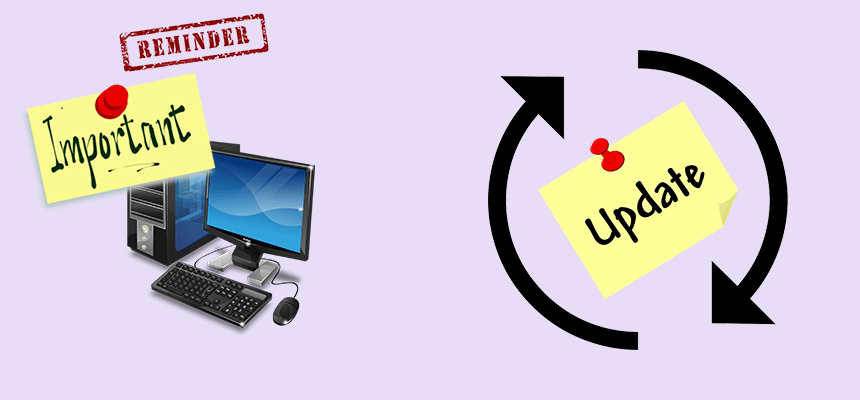
The importance of keeping your computer’s operating system and other software up to date.
Keeping Your PC Up To Date is Very Important
You might be using your personal computer for many reasons. Whether it is for personal use: education, watching videos, reading articles, or searching up recipes, or using it for employment purposes. Whatever the use might be, you and millions of others online use a large variety of software on your computer, to have an easier computer session or for your business or for school purposes. As a result, you might’ve noticed that you get a software pop-up on your screen, pinging you to update to a new version. Or you might see that Windows is notifying you to update your operating system. You might not have time to update it, or just too tired to go through the process. And who knows if it is that important for me to spend a few minutes to do so. So, it might be very easy to just click cancel and to forget about it and leave it for later, but is this really a safe and secure way of dealing with software on your computer? You would be surprised on what outdated operating systems and software can do and cause harm to a computer. As the internet can be used for good and malicious intents, there are many scammers, hackers and malevolent operators attempting to plunder and steal user’s personal, banking, and other information online; utilizing the mistakes you made not updating your OS, drivers and software. Thus, here are some reasons why you should keep your PC up to date along with some extra information.
The Risks of an Outdated Operating System
The first aspect of your computer that you should make sure is up to date, is your operating system. As your operating system manages all your files, software, and hardware, it has the potential of impacting every aspect of your device. While it can be annoying to waste a bit of time updating your OS, you will save yourself the possible damages you can experience from an outdated OS. Let’s take a look at which issues an outdated operating system can solve.
The first and most impactful risk is security. An outdated operating system is free game for malicious actors, cyber criminals, and hackers online. When a new breach happens, companies rush to repair it and send out an update to keep their users and clients safe from it. When you do not update your operating system, your device continues to remain vulnerable to viruses and cyber attacks. Thus, you risk the loss of your files, data and personal information stored on your device.
Another downside to outdated operating system are bugs. While not as risky as security issues, bugs can still pose a problem to your computer. When there are bugs in the OS, it can cause slow downs and freezings, break settings and corrupt files on your device which takes up your time to fix your computer.
Lastly, an updated operating system keeps your computer’s speed and performance up to date. As time goes on, new software and hardware is released. And if you try to install new software and run it on an old, outdated OS you may notice that the speed is much slower. Keeping your operating system up to date ensures new software and hardware can run perfectly on your device.
The Risks of Outdated PC Software
As you use your computer daily, you encounter and utilize multitudes of software. These might range from photo-editing instruments to antivirus protection to computer cleaners. As technology advances, so does your software and new perks, devices and extra protection are always added to your software. These install onto your computer via the software updates. In addition, many of these updates are critical ones that are made in response to a cyber-attack; this is usually applied to antivirus, financial, security and other significant software services. This, combined with outdated software results in a vulnerable computer that hackers can have easy access to, and cause a massive amount of damage to your livelihood.
For example, if a new computer virus is released onto the internet, it will cause a bit of mayhem if it is strong enough. Most cyber-security companies, including your anti-virus company would have scrambled to update their products to protect their clients and their company from the new threats. Once the software is updated, the company and its users are now secure from the threat. But let’s assume you did not hear about the threat. You might be working or using your computer for entertainment, and the software gives you a pop-up, letting you know there is an urgent update ready to be conducted. However, you are not in the mood to spend a few minutes on updating your software. You click cancel and go on your way. You might think that the update was necessary, but what if you encounter that virus that caused mayhem? With your updated antivirus software, your computer would be protected, but without that update you remain vulnerable to new viruses. That possibly could pave the path for an excessive amount of damage to you that could’ve been easily prevented with just one click of your mouse, and a few minutes of your time. Therefore, having your software updated promptly is very important for the security and integrity of your computer and your personal information.
The Importance of Keeping Track of Updated PC Software
As we saw in the previous section, we analyzed and looked at the risks of having outdated PC software on your computer, whether it be for work, security, or entertainment purposes. Now, we will review the how and why to keep track of your software; always keeping up to date of what services you use.
When looking to analyze and begin to keep track of your software updates, you should first look at, or make a list of what computer software programs you use. Are there any old software that you stopped using a while ago? Which software do you use on a daily, weekly, or monthly basis? Once you see which software you use and do not use, you should begin to uninstall the software’s you have not used in a long time. Then, analyze the software that you use sometimes, but not all the time. Is it necessary for work or my employment? Do I use it only for entertainment purposes, or for a hobby? Make sure to consider if you really need it or not. Once you grouped up all the software you use and uninstalled the ones you do not use, you should begin to make a habit of checking the product’s website for any updates or news pertaining to it. Most software products have an option to check for updates. Also, we recommend checking the website of your software on a weekly basis to ensure you are always notified with any new updates for your product, whether it be a regular maintenance or an urgent update to fix a security breach. Always keep tabs with the products you use. Keeping track of your operating system is much easier. Companies such as Microsoft send updates to their products automatically. So, for example, you can just press the ‘Update and Shut Down’ button when you turn off your device. Nevertheless, like with software it is recommended to check your OS website for any news or updates about their operating systems.
How System Mechanic Assists with Keeping Track of your Software Updates
Now, it might be easy for a person to constantly check the website of their software products to check for any updates, especially if they have enough time and energy to do so. But many do not have the time, energy, or knowledge to do so. You might be busy with work, have a hard time navigating your computer or you use a work computer where you cannot thoroughly check and analyze the software you use. As a result, you would be at a disadvantage and be vulnerable to any cyber-attacks, viruses, and breaches. But do not stress about it. This is where System Mechanic comes in to support and facilitate you and your operating system and software products.
With System Mechanic installed, the computer optimization system constantly checks and scans the software on your computer daily, meaning you do not have to manually check for any updates or news. The software will let you immediately know when you have outdated software via pop-up and will offer an automatic process to update it by itself in the background, allowing you to continue with your work or entertainment session on your computer. System Mechanic offers a hassle-free, simple, and effective product that supports and reinforces your software functionality and security all by itself.
System Mechanic – Buy now for $21.98