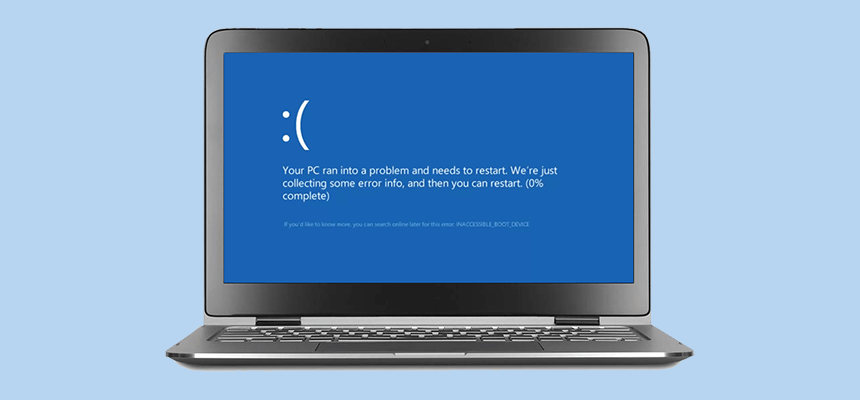
Ways to minimize PC crashes.
Fixing Outdated Drivers and Bad Settings Can Reduce PC Crashes
When it comes to using your computers for your employment, education or entertainment reasons, there are many things that you do daily that interacts with a certain software component called a “driver.” When browsing along tech forums on looking for solutions to a possible slow or sluggish computer, some would be bound to mention to “update and fixing your computer drivers.” To some, this might sound like a breeze but to the average computer user, most don’t have the time, knowledge, or energy to investigate into their computer drivers. So, what are drivers? What purpose do they serve? Why are they important? And most critically, why should you analyze, fix, and keep track of your drivers? We are here to help and guide you through this.
What are Computer Drivers?
Most average computer users do not know what computer drivers are, or what purpose they serve in the functionality of your device. In plain a driver, or drivers, are computer software components that function as a bridge between your computer hardware (graphics card, RAM, CPU) and your operating system (Windows, AppleOS, Linux, etc). Your computer does not have an integrated capacity to utilize all features of your computer hardware. Thus, drivers function sort of like a middleman – linking your hardware and your OS, so the computer can work precisely and on point. In essence, the drivers allow communication between your hardware components and your OS. This is what allows your computer to turn on, send a picture to your monitor, play music on your speakers, or print out a document on your printer.
Nonetheless, drivers are computer software, so just like your other applications, drivers need to be scanned and updated on a timely basis and require service packages to remove bugs and add new features.
The Risks of Outdated PC Drivers
As mentioned above, drivers are software, so they require updates, bug fixes and service packages like any other software. And just like outdated software, outdated computer drivers can pose a hefty risk to you, your computer, and your personal information. And since technology has a fast development rate, most software used on a global level have a short life cycle, and thus need to be constantly checked and updated to have the strongest security possible. When your computer drivers are outdated, they pose a significant security risk to your device that you must consider. For one, outdated drivers do not have accountability; that is, your outdated drivers do not have access to new fixes, updates and patches that are released daily by the company of your operating system. And since technology advances at a fast pace, so do hackers and malicious actors, who develop more advance cyber attacks, ransomware, and other methods of stealing private and personal information from others. The result is your personal computer being susceptible to an advanced cyberattack via through your drivers, attacking the core of your computer. Your computer will not be able to weather off a modern cybersecurity breach.
Especially with the drivers on your computer that deal with the storage and utilization of data and information, an advanced attack would be able to harness and steal that information for criminal use. In the future, outdated drivers will continue the deterioration of your computer security, and you may continue to experience more malware and breaches, leading to attackers and hackers having an open door straight into your personal computer. Not only can you experience cyberattacks, but also you can experience a system failure. When your drivers stop being updated, your operating system stops receiving updates that fix system-breaking bugs and is then less likely to even run or turn on properly. You won’t be able to transition to newer hardware, and you will not be compatible with newer operating systems. Thus, you are left in sort of a “tech island” where you are completely stuck with what you have, and your situation can only deteriorate more.
How to Ensure your PC Drivers are Up to Date
Now, with the above information that we went over, many people are concerned with their computer drivers, if they are updated or not. And unlike other basic software, drivers are much more complicated than your average photo editing software. So, the question is asked: when I should look at my drivers? If you believe or know that your drivers are not necessarily causing problems for your computer, and if they are not outdated, it is wise to leave them as they are. Your operating system updates your PC drivers automatically via Windows Updates, so you don’t have to manually install them yourself. Nevertheless, if you want to check if there are outdated drivers, you can use the Device Manager on your computer to check if an update is needed, and Windows will show if you have a driver to update and install. In addition, it should be noted that some PC hardware such as your graphics card drivers receive updates more often than your other hardware drivers. So, if you are a regular video gamer, or simply like to have everything up to date, you should keep an eye out for updates sent out by your graphics card manufacturer. Nevertheless, you should always make sure to keep your drivers up to date, to avoid any vulnerability. Updating your drivers on a regular basis, only when needed, creates a new wall that protects you from viruses, malware, and cyber-attacks.
However, as mentioned previously, many do not have the knowledge, time, or energy to take on such a task, managing multitudes of drivers and checking each one to see if one needs an update. Is there an easier way to update your computer drivers? This is where System Mechanic Ultimate Defense comes in to help you.
How System Mechanic Ultimate Defense Helps with Updating Your Drivers
System Mechanic Ultimate Defense services provide an effective and reliable scanning system that analyzes your computer, looking for malware, bad files, outdated software and outdated drivers. The software lets you know which of your computer drivers are outdated, which drivers are directly causing problems for your computer, and which ones need, or do not need an urgent update. With a US-based customer service helpline, you can always call in to ask further questions about your computer drivers and if they need an update, since your drivers can be confusing and hard to understand. A computer cleaner and optimizer like System Mechanic is able to help you fix your outdated and broken drivers, thus restoring full strength, speed and the capabilities of your computer.
System Mechanic Ultimate Defense – Save 60%