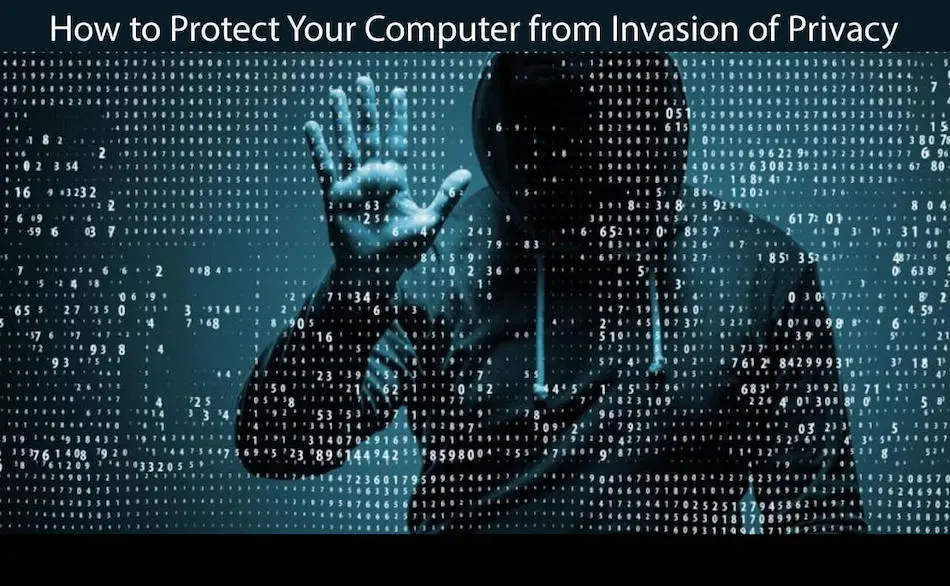
How to Protect Your Computer from Invasion of Privacy?
Why Privacy is at Risk Today
Privacy used to mean shutting your blinds or keeping your phone number unlisted. Today, it means guarding your data from tech companies, hackers, advertisers, and even the apps you use daily. The shift to a fully connected world has made personal information more vulnerable than ever.
In 2024 alone, more than 1.3 billion breach notices were issued in the U.S., affecting everything from healthcare records to financial accounts. Globally, over 5.5 billion accounts were compromised—equivalent to 180 breaches every second.
The scary part? Most people have no idea how much of their information is already floating out there, or how easily it can be exploited. And while cybersecurity gets plenty of attention, privacy is often an afterthought.
This page breaks down what digital privacy really means, the threats you face every day, and how to take back control—before someone else takes it for you.
Understanding Digital Privacy: What It Really Means
Privacy isn’t about going off-grid or using a flip phone. It’s about control—specifically, control over who gets your information, what they do with it, and whether you even know it’s being collected.
Digital privacy is often confused with cybersecurity, but they’re not the same. Cybersecurity protects against hackers and breaches. Privacy is about protecting your data from being harvested, sold, or misused—often legally—by apps, websites, devices, and services.
Here’s the uncomfortable truth: most of your personal data isn’t stolen. You give it away—through permission pop-ups, “free” services, and by simply using platforms like Google, Facebook, or TikTok. These companies track what you click, where you go, what you buy, and who you interact with. That data is then used to build a detailed profile that can be sold, shared, or targeted.
Understanding privacy starts with this: if a product is free, your data is the payment.
Common Privacy Threats You Face Daily
You don’t need to be famous or wealthy to be a target. Every day, your data is exposed in subtle, routine ways that seem harmless—until they’re not. Here are some of the most common privacy threats most people encounter:
🔓 Public Wi-Fi Interception
Free Wi-Fi at airports, cafes, and hotels is convenient—but it’s also a hotspot for attackers. Without encryption, anyone on the same network can intercept your data, including logins, emails, and payment details.
🕵️♂️ Data Brokers and Profiling
Thousands of companies you’ve never heard of are collecting and selling your personal data—age, interests, income, medical history, and even political leanings. In 2024, data broker activity surged as third-party cookies declined.
📍 Location Tracking
Apps often track your location even when you’re not using them. This data can be used to infer where you live, work, shop, and who you associate with.
🌐 Browser Fingerprinting
Even in incognito mode, your browser leaves behind a unique “fingerprint” based on fonts, plugins, screen size, and other data points. Advertisers and trackers use this to follow you across the web.
📱 Smart Devices That Listen
Smart speakers, TVs, and even phones are always listening for commands—but that audio is often sent to servers for processing. In some cases, human reviewers have listened to recordings.
📄 Unclear Permissions and Terms
Most people don’t read privacy policies—and companies know it. Apps often bury invasive permissions in legal jargon, allowing them to access your contacts, messages, and even your camera.
These threats are constant, often invisible, and built into the very services we rely on. The good news? Once you recognize them, you can start reducing your exposure.
How Your Data Gets Compromised (Without You Knowing)
Most data breaches don’t involve high-tech hacks. They happen because users unknowingly give companies—and criminals—exactly what they need. Here’s how your personal data slips through the cracks without you realizing it:
🍪 Tracking Cookies and Invisible Scripts
Every website you visit collects data. Tracking cookies, pixel tags, and invisible scripts monitor your behavior—what you click, how long you stay, and where you go next. This data builds a digital profile tied to your identity, even if you’re not logged in.
📬 Phishing Disguised as Routine Communication
Scammers have gotten sophisticated. Phishing emails, fake login pages, and scam texts look nearly identical to real ones. Clicking a single link or entering your password once can hand over access to your entire digital life.
🤳 Oversharing on Social Media
Posting your birthday, pet names, vacation plans, or even your child’s school photo may seem harmless—but these are gold mines for social engineers. Cybercriminals can use public posts to guess security questions or time their scams.
🔄 Automatic Syncing Across Devices
Many apps and services automatically sync data across devices—contacts, messages, photos, and more. If one device is compromised or misconfigured, your entire digital footprint could be exposed.
These vulnerabilities don’t just stem from bad habits—they’re often baked into the default settings of the services you use. Without realizing it, you’re giving up control one “I Agree” click at a time.
Protecting Your Privacy: Mindset First, Tools Second
Most people look for a magic app to “fix” privacy problems—but tools only work if your mindset is right. Protecting your data starts with how you think, not what you install.
The truth is, your digital privacy is shaped by everyday choices: what you share, what you click, what you allow, and what you ignore. Do you pause before signing up for a new app? Do you question why a flashlight app needs access to your contacts? That’s the privacy mindset.
It’s not about paranoia—it’s about setting boundaries.
Think of your personal data like money. You don’t hand it out randomly, and you expect something valuable in return. Ask yourself:
“Is this service worth the data I’m giving up?”
Tools matter—but they should support a broader goal: limiting exposure, staying aware, and staying in control.
Privacy Tools That Make a Difference
Once your mindset is in place, the right tools can seriously boost your privacy without breaking your workflow. Here are some of the most effective ones:
🔐 VPN (Virtual Private Network)
A VPN encrypts your internet connection and masks your IP address. This stops ISPs, advertisers, and snoops on public Wi-Fi from tracking your activity. It’s especially useful when traveling or working remotely. For reliable, no-log protection, ioloVPN offers secure, private browsing with global servers and fast, encrypted connections.
🛡️ Antivirus and Anti-Spyware Protection
Modern antivirus tools do more than block viruses—they protect your privacy by detecting spyware, keyloggers, phishing attempts, and apps that try to snoop on your activity. If malware compromises your system, your personal data is exposed. System Mechanic® Ultimate Defense includes Malware Killer™, which finds and removes dangerous threats in real time—before they can steal your sensitive information.
🌐 Secure Browsers
Switch to privacy-first browsers like Brave, Firefox (with privacy extensions), or Tor. These block trackers by default and limit fingerprinting. Chrome, while popular, is heavily integrated with Google’s data ecosystem.
🔑 Password Managers
Weak or reused passwords are still a leading cause of data breaches. Password managers generate strong, unique passwords and store them securely—so you don’t have to remember them all. If you’re looking for an all-in-one solution, ByePass+ is included with System Mechanic® Ultimate Defense and offers secure password management, credit card protection, and encrypted autofill across devices.
🚫 Anti-Tracking Tools
Extensions like uBlock Origin, Privacy Badger, and DuckDuckGo Privacy Essentials block ads and trackers from following you across the web. Less tracking means less profiling.
📱 Encrypted Messaging Apps
Use apps like Signal or Threema for conversations you don’t want scanned or stored. Unlike standard SMS or even some “private” messengers, these offer end-to-end encryption by default.
🧹 Privacy Cleaners & System Tools
Software like System Mechanic® can help by clearing digital clutter, wiping tracking cookies, managing permissions, and removing leftover data that other tools miss.
These tools won’t make you invisible, but they’ll make you a much harder target—and they send a clear message: your privacy isn’t up for grabs.
The Cost of Ignoring Privacy
Ignoring privacy isn’t just risky—it’s expensive.
In 2024, the average cost of a data breach reached $4.88 million globally. And while big corporations usually make headlines, individuals often feel the impact first—through identity theft, drained bank accounts, or fraudulent credit card charges.
But the damage doesn’t stop at money. Leaked medical records, private messages, or even photos can lead to blackmail, harassment, or long-term reputational harm.
Worse, once your data is out there, you can’t get it back. You can’t “un-leak” a stolen identity or erase information from a shadowy data broker’s database.
Privacy lost is often privacy lost for good.
Taking Back Control
Digital privacy isn’t something you fix once and forget. It’s something you protect—actively, every day.
The truth is, no one’s going to do it for you. Companies are incentivized to collect more data, not less. Hackers are getting smarter, and the tech we use is growing more invasive.
But the good news? You don’t have to be perfect—you just have to be intentional.
Every setting you change, every app you delete, every time you stop and ask “Do I really need to give them this info?”—you’re taking back control.
Privacy isn’t about going dark. It’s about setting boundaries in a world that constantly tries to blur them.
Start small. Think critically. Use the tools. And reclaim what’s yours.
References:
- Identity Theft Resource Center, 2024 Annual Report
- Surfshark 2024 Data Breach Recap
- Advance Metrics: Navigating the Decline of 3rd Party Cookies
- Slate: How to Stop Amazon, Apple, or Google From Listening to Your Smart Speaker Recordings
- Secureframe 2024 Data Breach Stats