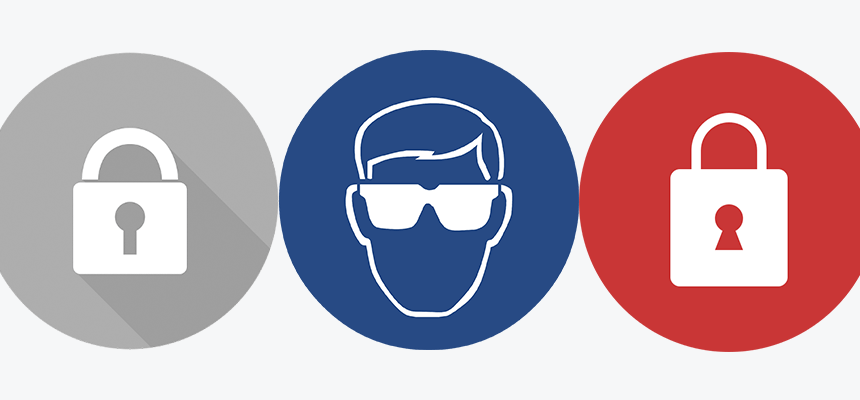
Online threats and data tracking are more aggressive than ever. Whether you’re working, browsing, or shopping, it’s critical to use your PC with privacy protection in mind. This guide shows you how to stay secure without slowing down.
Usage of a PC with the Privacy Protection on Mind
In the day and age of fast-paced advancements in the tech world, everything changes on a whim. As new software, hardware and other components of the industry change and update, so does new malware, viruses, and other malicious software along with it. Occasionally, a new virus or malware device ravages the online space, breaching thousands of companies and possibly millions of internet users. Therefore, it isn’t a surprise that most online users are quite concerned for their internet privacy, and their private information. However, many users also do not have time or the knowledge to keep up with the ever-changing landscape that is the tech/IT industry, and many are left behind vulnerable to malware and virus attacks. But do not stress. There are easier methods of protecting yourself online, without having to have the most advanced device, and having to memorize thousands of potential threats. In the article we will go over common types of malware, and easy ways to increase your online privacy protection.
How Your Privacy is Threatened When Using a PC
No matter what you use your computer for, you will likely use the internet for many things, whether for work, education or entertainment. As computers are commonly used to share and send private information such as your basic identity (name, date of birth), personal banking material, login information and other private items, many people’s devices are a common target by cyber criminals, mega-corporations, and governments alike. You might not feel like you are threatened when simply using your PC, but in today’s advanced time of technology it is much easier for a person to hack your device and take your information. Let’s take a look of how you and your privacy is threatened when using your device.
One of the most common threats to you while using your PC is identity theft. Identity theft is commonplace throughout the cyber world and can cause a large amount of financial and personal damage to the victim. Identity theft is the action where a criminal steals personal information, such as your name, date of birth, social security number, banking, or other financial info, and uses that data to commit fraud under your identity and not theirs. This data can be used for the criminal’s personal petty use, but it can also put you in major danger by that data being sold to larger cyber criminal organizations online, or even to government agencies.
Another way that your privacy can be vulnerable on your PC is via phishing operation. Unlike other PC threats, phishing does not rely on the criminal’s knowledge on technology or software. Instead, criminals will “phish” for user’s private information via send people e-mails, text messages, or other communication outlets with a link. This link usually leads to a page that mimics a bank or other organization, offering a form to fill in with your personal data. It may also install malware on your computer that digs for private information on your computer storage or can install a keylogger which will track what you type, including typing your personal login info for banks, school, employment, or other services.
As you can see, simply using your PC online can expose you to threats that endanger your privacy. However, these types of threats are not the only dangerous things that lie in the cyberworld. When you browse online, you might browse a large variety of websites, from big name shopping brands, large social media platforms, to small news websites and other common places you visit. Each of those websites, big or small, can pose a security risk to you and your computer. And since you cover a lot of ground in the cyberspace, it is a possibility you will encounter cybercriminals, hackers, and their malicious software traps. Down below, we will analyze common types of threats that represent a danger to your privacy online.
Common Types of Online Threats
When you browse online, you might browse a large variety of websites, from big name shopping brands, large social media platforms, to small news websites and other common places you visit. Each of those websites, big or small, can pose a security risk to you and your computer. And since you cover a lot of ground in the cyberspace, it is a possibility you will encounter cybercriminals, hackers, and their malicious software traps. Common types of malwares are ransomware, spyware, adware. We will also go over zombie cookies.
Ransomware is a type of software that is used by cybercriminals to lock down a person’s files and data, not allowing access into the computer until a ransomed fee is paid. If you pay the fee, you receive a code, which you type into the computer to unlock it. The victim’s computer is fully inaccessible during this time, and since these are criminal elements utilizing the software, it is not a guarantee the file’s will be unlocked once the ransom fee is paid.
Spyware is software that is inserted into the computer via a virus or pop-up, and silently collects the data from the victim without their knowledge, or consent. Sometimes the data collected can be harmless, but often it can be private and personal information of the victim such as login passwords, banking information, browsing history, and personal messages and emails with others.
Adware is a type of software, that usually is in the form of persistent cookies, that aggressively tracks the users over multiple websites (usually shopping sites), analyzing what the person looks at (specific types of merchandise and products), and then determines which type of advertisements the user will see. While the action itself is harmless, the main concern of adware is the severe erosion of the user’s privacy. The data that is collected by adware can be grouped together and made into a profile package of the victim, including what their preferred products are, what their browsing history is, who they talk to and more. Even worse, this data can be sold to governments, large mega-corporations and other actors who have the funds to buy data in bulk.
Zombie Cookies are a type of cookie that is quietly installed onto the user’s computer, while the user is visiting multiple websites. The cookie is usually inserted by the advertisements on a website. They are permanently installed onto the computer and re-appear even after a user tries to manually uninstall it. Like adware, they are used to track users online, and build a data profile around them to sell to others, or to create targeted advertisements to the victim.
We covered many of the common types of malwares that can attack users online, but how does one protect themselves from these malware’s without having to resort to throwing large amounts of money at top-of-the-line hardware and software? There are many free and easy ways once can use to stay vigilant, safe, and secure when browsing the internet.
Simple Steps to Become More Secure Online
While some tech experts are also knowledgeable in the threats and how to protect themselves from it, the average user might be more concerned and scared for their personal privacy after reading about these common cyber threats. But there are simple, easy steps you can take in a matter of minutes to increase your online safety.
Firstly, it is best to find and install a security software, making sure it is always up-to date. When using the internet, there are many software, files, and other widgets that you install. This can result in you accidently installing bad software that can damage your computer and cause a leak of your data. Having an antivirus can stop most basic and intermediate viruses. Not only does an antivirus protect you from viruses, but from other bad malware as well. Most malwares that we went over, such as ransomware, spyware and more have a difficult time penetrating your computer security when using an effective antivirus. While you can leave your antivirus to do all the work, it is recommended you check for updates on a regular basis, as an outdated antivirus is at risk of not protecting you from new, advanced malware.
Another simple step to increase your online security is to make new unique passwords for your different services. Due to convenience, most people use the same or a similar password for all services they use, whether it be their banking services or a forum account. As a result, when a large breach of security happens, multiple accounts of the same people become compromised, not just the original company that was attacked. The easiest remedy to this is to create new, unique passwords for each service that you use, so if one account is compromised, your other accounts stay safe.
Lastly, one of the best methods to stay safe online is to utilize a PC cleaner. An effective service such as System Mechanic can assist you staying safe online by constantly scanning your computer for any malware accidently installed, constantly cleaning your computer from any cookies installed by websites, and keeping your computer completely secure, safe and clean! With System Mechanic, you can feel secure and confident browsing the internet without having to worry about cookies or malware.
System Mechanic – Buy now for $21.98