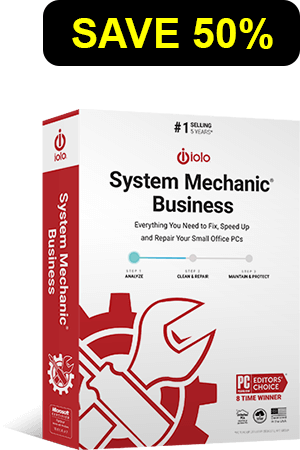System Mechanic Business
Fix & Speed Up Your Small Office PC Automatically™
- Fix and prevent PC issues that slow down business productivity
- Avoid the costs of unnecessary PC replacement
- Patented ActiveCare® technology automates PC maintenance
- Network installation*
- Proprietary technology for maximum speed, power & stability
- Works with Windows® 11, 10, 8, 8.1, 7 (XP/Vista up to v16.0.0.10)
- Download Version
What is System Mechanic?
iolo System Mechanic is software that helps you maintain your Microsoft Windows based computer. Ways of how System Mechanic does it are:
- It Boosts the Speed of your PC – System Mechanic uses ActiveCare® technology to speed up your PC. ActiveCare silently checks and repairs your computer while you’re away: diagnosing, tuning, fixing, and cleaning as needed.
- It Repairs Problems your PC may have – System Mechanic performs a series of tests in order to identify and repairs PC related problems. This includes actions like:
- Updating critical device drivers
- Repairing and compacting registry
- Eliminating memory leaks
- Fixing random crashes and restarts
- Reviving unstartable systems
- Repairing and preventing corruption of your PC's hard drives
- Fixing security vulnerabilities
- Repairing broken internet connections
- Scanning for and replacing out-of-date drivers
- It Speeds Up Your PC’s and Business – Are you frustrated by PCs that slow down your business, take several minutes to start-up, run sluggishly, or crash for no apparent reason? System Mechanic Business can help restore your PCs to like-new condition.
- Automate Maintenance and Reduce Helpdesk Issues – Are you stuck in the “I’ll fix it when it breaks” PC maintenance cycle? With iolo's patented ActiveCare® technology, System Mechanic Business automates over 50 tasks to prevent PC problems before they occur.
- Avoid the Cost of Replacing PC’s – Are you replacing PCs prematurely due to performance issues or as part of a regular rotation cycle? System Mechanic Business extends the life of your PC’s by preventing and fixing the main reasons for PC replacement, slowness and instability.
- It Plugs Security Holes – Do you wish you had a solution that could improve endpoint performance and address security threats? System Mechanic Business helps block dangerous programs, system changes and faulty settings that expose you to information security risks.
System Mechanic Business is the essential PC performance package that helps you automatically fix and speed up your PC. System Mechanic Business is the most effective way to restore and maintain maximum PC speed and stability.
* The System Mechanic Business Distribution Builder creates an .MSI distribution file that can be used to deploy System Mechanic Business across a network.
System Mechanic Performance Benchmarking
Startup
89% Faster
Internet
39% faster downloads
CPU
17% improved
Graphics
8.6% improved
Drive
18% improved
Benchmark information with references
System Mechanic Features
Automated PC Care
ActiveCare®
Advanced cleaning and repair removes more unsafe clutter and fixes more problems than ever before, going to work whenever your PC is idle.
Modernized Interface
Redesigned look is the easiest version to use yet, featuring larger text, faster loading and simplified features menus.
LiveBoost™
Adjusts dozens of Windows settings for greatly improved processor, memory and hard disk stability and performance.
Clean
PC Cleanup™
Cleans up over 50 types of junk files.
Privacy Cleaner™
Wipes internet and chat history, clutter and cache.
Registry Tuner™
Defrags, compacts, optimizes and backs up system registry.
Speed Up
Program Accelerator™
Re-aligns and defragments disjointed program files for the very fastest access.
Startup Optimizer™
Blocks bloatware at startup to accelerate boot time and improve system performance.
NetBooster™
Speeds up Internet, videos, downloads and games.
Memory Mechanic™
Reclaims wasted RAM in real time.
Protect
Security Optimizer™
Finds and plugs Windows security holes with the latest available patches.
Privacy Shield™
Lets you turn off aggressive Windows personal data collection services otherwise difficult to disable.
Incinerator™
Safely and permanently deletes unwanted sensitive files.
System Mechanic System Requirements
To run System Mechanic, your computer must meet the following requirements:
- PC running Windows® 11, 10, 8.1, 8, 7
- At least 512 MB RAM (optimal 2GB)
- Approximately 30 MB free hard drive space
- Internet Explorer 9 or later (Internet Explorer 11 Recommended)
- Internet connection (required for license activation)
- Windows “Administrator” User Account