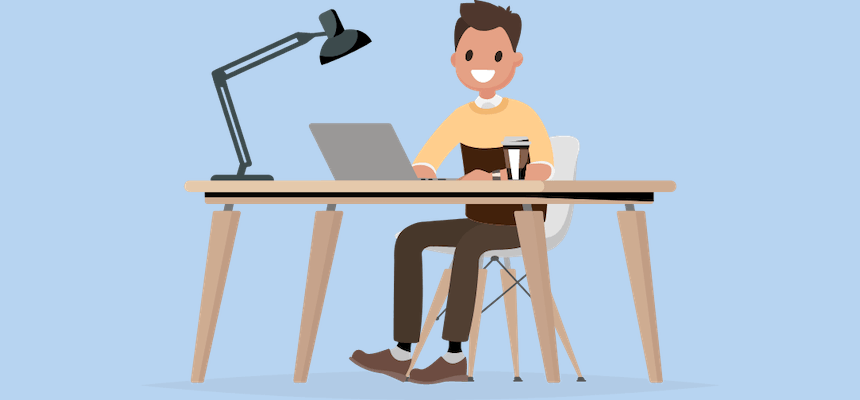
What makes System Mechanic stand out among other PC cleaners and optimizers?
What Makes System Mechanic Different?
When it comes to computer cleaners, there are a plethora of options you can choose from. With many different features, services, and price points, it might be hard to choose the right one for you and your needs. If you are planning to purchase and/or install a new PC cleaner and optimization software, you must know if it offers the services you need, and if it is simple and easy to use. You want to use your PC cleaner in a way where it will maximize the most out of your computer’s capabilities and that it will effectively re-optimize your computer to make it faster and stronger.
To assist you in getting the best PC cleaner possible, we will go over what a quality PC cleaner offers, and then we will show how System Mechanic Ultimate Defense differs from other cleaners and offers the best possible services.
What a Good PC Cleaner Should Offer
Firstly, we should go over what services you should look for when browsing for the ideal PC cleaner. A good PC cleaner should offer clearing browser cookies, junk file deletion, cache clearing, registry/computer driver cleaning, malware scanner, adware cleaner, and startup software selection.
When it comes to cleaning browser cookies, a good PC cleaner should be able to clear all cookies that have been saved onto your computer by your browsers. While you can try to delete them manually, trying to go through your hard drive looking for each cookie and attempting to clear cookies from each program is a challenging and time-consuming task no one wants to take. A PC cleaner with cookie clearing software should be able to scan for and clear all cookies from various programs, browsers, and your hard drive.
A PC cleaner with ability to clear your cache and delete junk files from your computer is a must have for your device. As you use and download software, information, and other files, so do junk and temporary files build up in your hard drive. These files serve no long term purpose, and only slow down your computer’s speed and hinder performance. An effective PC cleaner must be able to effectively delete junk and temporary files on your computer. In addition, as you browse the internet, temporary session cookies that you receive are stored on your cache. Or data that you saved from using a software is stored on your cache. All programs that you use on your computer have a cache, which is a temporary file storage. These are very helpful to start up software faster, but like your regular hard drive, caches can fill up quickly and slow down your computer. The PC cleaner that you install should be able to clear your caches, so your computer can run faster!
One of the places that tech experts recommend people should never go to on your computer is your computer registry. This is where your computer drivers information is located. As your computer drivers are critical software needed for your operating system to function, you should never tinker around with then if you don’t know anything about them. However, as your drivers are software, they still require maintenance and upgrades. When looking for a PC cleaner, make sure it has a service where it scans and repairs/cleans your Windows OS registry. It should too be able to scan for updates for your computer drivers.
One of the biggest concerns of computer users today is malware and viruses. Cyber criminals design their malicious programs to be well-hidden in the programs you install and can burrow itself into an obscure part of your computer where you cannot find it. Then the malware will have free reign in destroying your computer via stealing your personal information, rewriting your computer files, and causing very slow speeds for your device. As a result, this is one of the reasons why many people use a computer cleaner for cyber security. A capable PC cleaner should have a built-in malware and virus scanner to find well hidden malware, and the PC cleaner should have the ability to delete all malware off your computer.
Continuing, a satisfactory PC cleaner should be able to clean adware. Adware is a type of software that puts up and displays advertisements. These tend to come in the form of po-up ads that show up suddenly on your screen. Adware is usually hidden in programs that you installed or get onto your computer via internet cookies. This way, adware can see your browsing history, then send unwanted advertisements that it thinks is catered to you. A good PC cleaner should be able to scan, detect and delete adware that is installed and hidden on your computer.
A good PC cleaner should also be able to have a system optimizer. Over time, your computer begins to slow down and lose performance. As you download files, use software, and browse the internet, debris builds up on your device and causes sluggish performance for your computer and your internet. A PC cleaner that can optimize your system will alleviate this problem by cleaning your computer and freeing your internet from unwanted background devices taking it up. This will ensure your computer has its top speed at all times.
Lastly, we will go over startup software selection and why it is important for a PC cleaner to have it. When you turn on your computer, your operating system begins to turn on and load. As a result, your computer takes up a lot of power to start up and depending on your hardware it will take a short or long period of time. Many people have software that starts up automatically upon turning on your computer for convenience purposes. While these speeds up the time you can access your software for work or entertainment, it adds additional work to your computer to start up. The more programs you have start up, the longer it takes for your computer to turn on. This can make the user very irritated with their device, so it is best to have only essential programs start up. The best way to deal with this is a PC cleaner. A good PC cleaner will show you the software on your computer that starts up automatically on your computer and allow to select and manage which programs you want to turn on upon startup, all from one place.
How to Choose a PC Cleaner
After covering what a good PC cleaner should offer, you might be thinking on how to choose a PC cleaner? You should look for a PC cleaner that has a simple user interface and can be accessed easily by the average person and can fix a wide variety of problems your computer is experiencing. Cleaning your PC with one type of software shouldn’t be a chore and be a burden to try and do every day. The PC cleaner you choose should be able to scan your computer in a short amount of time daily, along with having both cleaning abilities for large burdens along with the ability to edit small optimization issues on your computer. And lastly, the PC cleaner you choose should be free, or have a cheap starting price to operate.
In short, the PC cleaner you choose should depend on the services it offers, its usability, and its price point.
How System Mechanic Ultimate Defense Differs from Other PC Cleaners
The main reason as to how System Mechanic Ultimate Defense stands out above other PC cleaners, is its plethora of cleaning and optimizing services, its accessible interface, and an approachable price point. The software offers all the optimization services with a stronger scanning engine, all packaged into one terminal. You can optimize, scan, and clean your computer with just a few buttons with System Mechanic Ultimate Defense. In addition to its usability, System Mechanic Ultimate Defense is unique in that it is the only PC cleaner that offers US-based tech support. If you have an issue with the tool, or there is a larger problem your computer is experiencing, you can call in to iolo’s tech support that offers fast, effective connection to tech experts that operate on a 24/7 basis. Once you start to use System Mechanic Ultimate Defense, you will immediately notice the faster speed and better performance of your computer.
System Mechanic Ultimate Defense – $33.98