Learn About the Latest Updates in System Mechanic 22.3
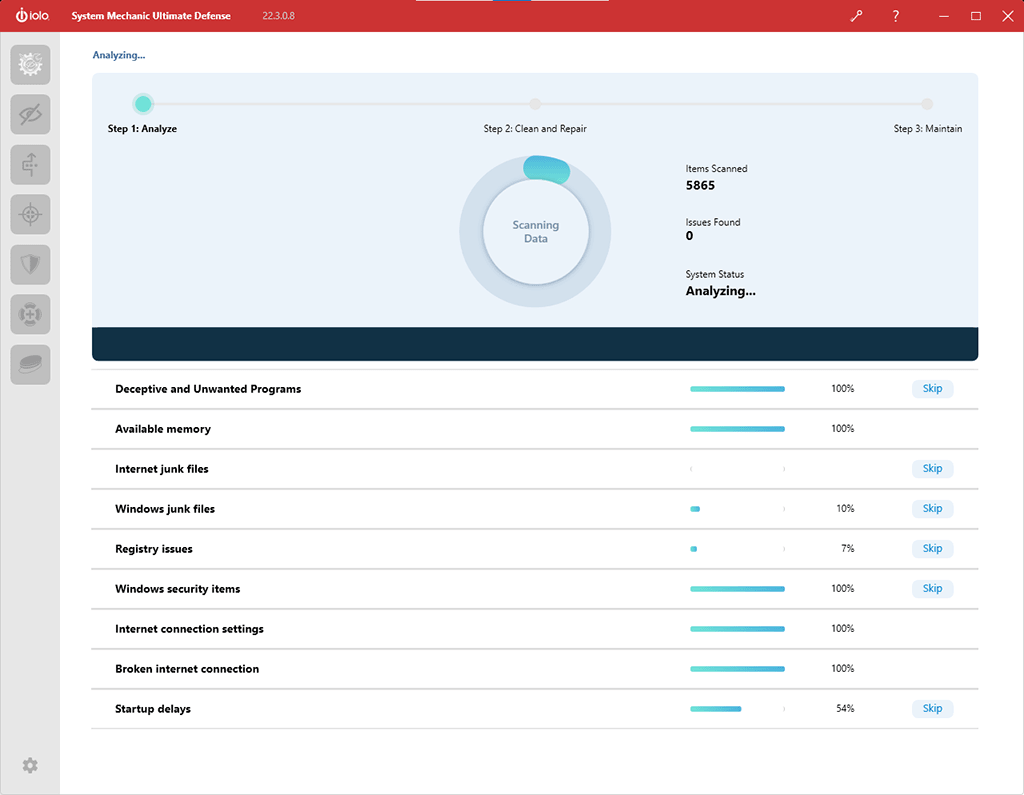
What’s New in System Mechanic 22.3?
For the latest updates to System Mechanic, check the System Mechanic News page.
The team at iolo delivered the latest System Mechanic® version 22.3 in April 2022, with new improvements. Find out below about the 22.3 updates to System Mechanic product family.
Latest 22.3 Updates
New Windows 64-bit Native
System Mechanic just got an even bigger performance boost. Version 22.3 runs natively on Windows 64-bit machines, allowing System Mechanic to run faster and more efficiently. 64-bit processing means you can enjoy enhanced security, increased computing power, and more.
New Intelligent Product Communications
New intelligent product communications are designed to provide the most relevant and valuable information through advanced artificial intelligence algorithms. These communications help ensure your system runs at the most optimized performance while continuing to experience ultimate privacy and security.
Recently Added New and Enhanced Features
New Bluetooth scanning abilities are designed to improve your awareness and understanding of the network around you. An updated, more streamlined dashboard means your computer will be operating at maximum performance speed in no time.
Enhancements include:
- New Usability enhancements
A more streamlined dashboard and enhanced menu make it even easier to get your computer operating at maximum performance speed. - New Bluetooth scanning abilities
New bluetooth scanning abilities help identify and remediate privacy threats sitting deep within your network in the form of spoofing. This feature prevents unintended data sharing occuring over Bluetooth, and is designed to improve your awareness and understanding of the network around you.
Advanced On-Demand Boost™ for a faster, more responsive PC
New and re-designed On-Demand Boost improves your PC’s responsiveness and performance whenever you choose. One click can now suspend system-taxing processes, in addition to running services.
- On-Demand Boost adds immense power to resource-intensive sessions such as gaming, rendering video, and other demanding tasks.
- Now On-Demand Boost offers you the ability to select specific processes that are draining computer resources and are unnecessary, allowing you to suspend them for a faster machine right when you need it most.
- Just choose from an automatically generated list of available processes you can pause to increase system speed even more.
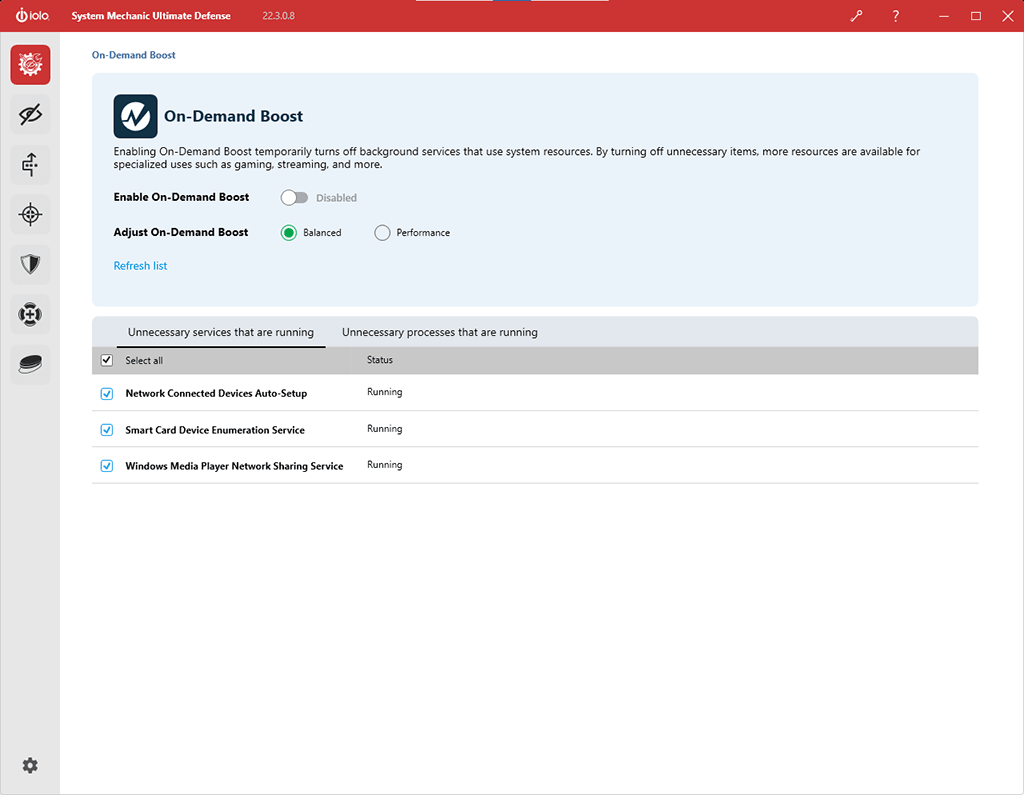
Network Scanner
Prevent devices on Bluetooth, hard-wired, and WiFi connections from leaking private information or creating vulnerabilities on your home router. This new feature scans for devices on your network using bandwidth that could be causing congestion.
- Hackers use automated scanners to check for open router ports and label them susceptible to attack.
- Open ports will eventually attract attacks that try and guess your router login credentials, but threats go far beyond this.
- Security cameras, thermostats, gaming consoles, smart TVs, phones, speakers and many other connected devices can be exposed to hacks.
- You could even be recruited as part of a Distributed Denial-of-Service (DDoS) attack, which saps bandwidth you've paid for.
- Network Scanner finds and lists active and potentially vulnerable devices, helping you avoid unnecessary slowdown and protect your home from malicious threats.
If you are experiencing significant slowdown, it may indicate that router ports are open and vulnerable to inviting spoofed DNS and other malicious queries.
- The System Mechanic Network Scanner lists both potentially vulnerable router ports and any associated service that might be malicious.
- The Network Scanner now finds and lists more types of home connected devices, as well as open router ports on your Local Area Network. These can include security cameras, gaming consoles, smart TVs, phones, and many other connected devices.
- Now the Network Scanner lists all the Bluetooth devices within your network that are broadcasting information.
- The new scanning ability includes both regular Bluetooth devices and devices that broadcast over BTLE protocol as well.
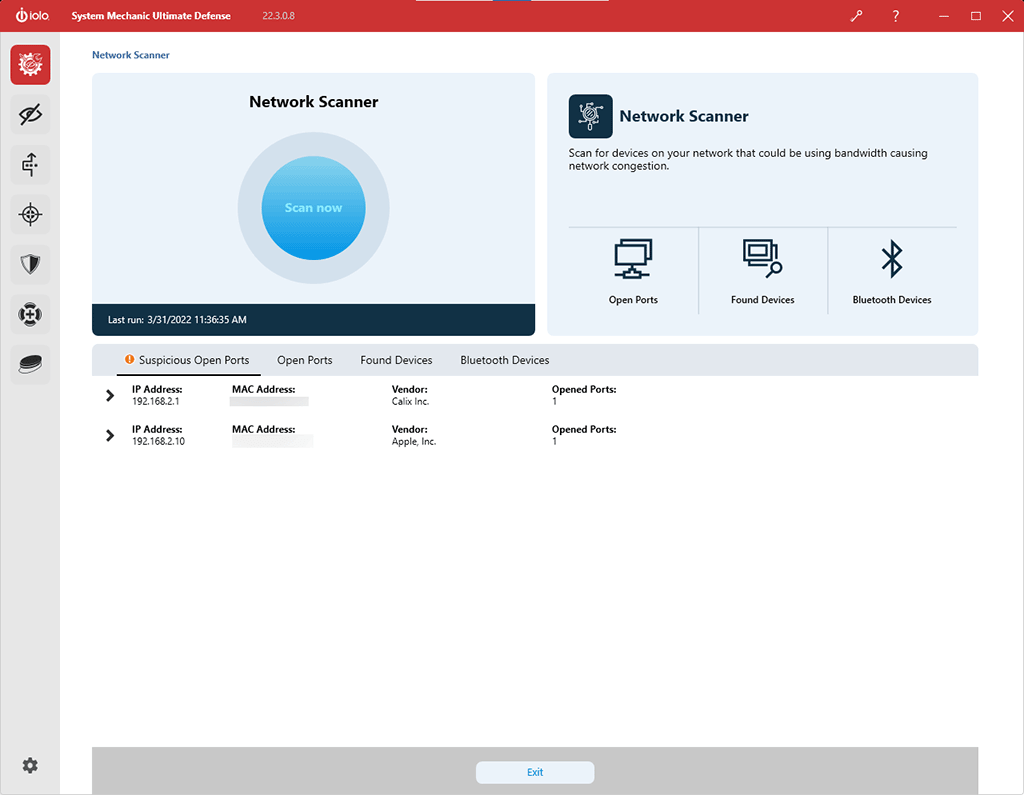
Advanced Privacy Guardian™ Data-mining Protections
New features in Privacy Guardian can now prevent both the operating system and your installed apps from accessing and sharing a wide array of personal information. Available in System Mechanic® Ultimate Defense™ and System Mechanic as a trial.
Now you can easily disable Windows and third-party applications access to:
- Your Document libraries
- Your Picture libraries
- Your Video libraries
- Your Contacts
- Your Calendar
- Your Emails
- Your Text and MMS messages
- Your Call History
- Your Notifications
These locations may contain private images, information, or correspondence you don’t wish to share with the applications installed on your computer. Privacy Guardian makes turning them off simple.
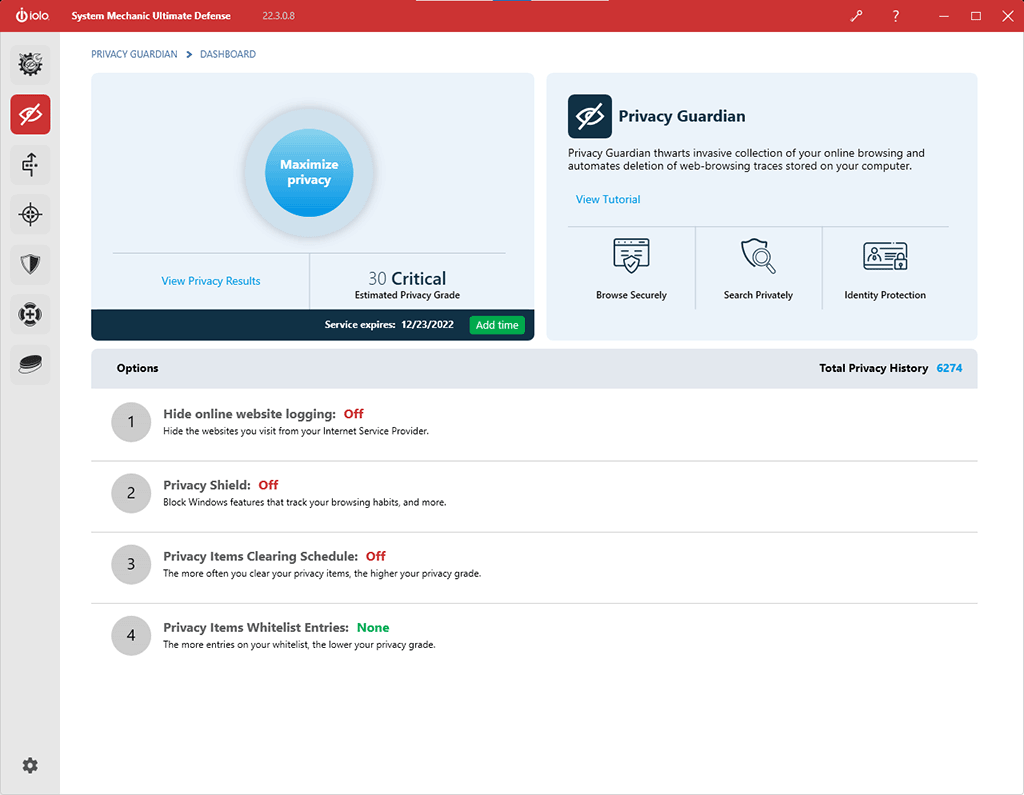
Additional settings Privacy Guardian allows you to turn off to protect your data include:
- Phone calling
When phone calling is enabled by your operating system, you are allowing apps to make phone calls from your computer. Because Windows uses your cellular service to make phone calls, you may be charged unexpected fees from your cellular service provider. - Device radio control
The wireless transmitters in your devices, such as WiFi and Bluetooth, are used by some applications to send and receive sensitive data. Permitting applications the ability to turn WiFi and Bluetooth on or off relinquishes control over this type of data-sharing to the permitted applications. - Tasks list access
Enabling this setting allows your installed apps access tasks in Outlook or other task-tracking apps. The tasks list is a detailed record of user tasks you may not want to share with third-party apps, in particular if you have created highly personalized tasks.
Process Scanner
Now you can also scan your computer for processes that are currently draining the most system resources, likely leading to preventable slowdown.
- The perfect complement to the bloatware-finding feature Startup Optimizer™
- Lists unnecessary processes currently running in real time
- The most system-taxing items are listed first
- Recommends terminating or uninstalling apps you may no longer need
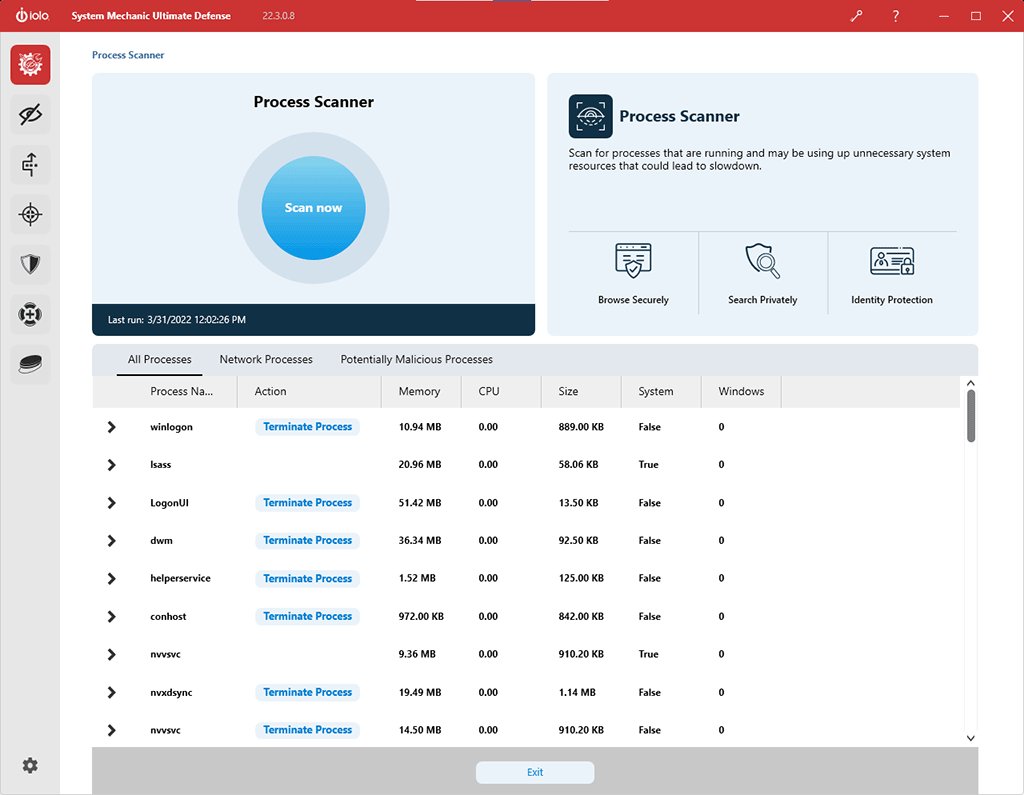
New in System Mechanic Pro® and System Mechanic® Ultimate Defense™
All of the above System Mechanic features are included in System Mechanic Pro and System Mechanic Ultimate Defense, plus:
Enhanced Antivirus Protection
The real-time antivirus protection System Shield® has been updated with a new AV engine to intelligently discover and block the latest threats.
- AI-based threat detection
Like Malware Killer, System Shield now uses machine learning to spot potential new threats. The new artificial intelligence trains itself with ever-improving models to identify suspicious behavior without depending on existing malware samples as a reference. - Macro variant detection
This new feature looks for new versions of known Macro viruses, which are particularly stealthy viruses written using macros typically found in word processing applications. - Packed executables detection
Viruses that are “packed” have been compressed, and will decompress at run time. This malicious tactic turns known threats into something much harder for scanners to detect. The new System Shield identifies suspicious packed files, even if they are not yet recognized as malware. - Improved virus definitions
The new streamlined infection signature process delivers a smaller footprint, with more efficiency and laser-focused precision.
Usability Enhancements
Streamlined new dashboard design and 1-click 'Repair All' button make it even easier for you to navigate, and experience your computer operating at maximum performance speed. Below is a screenshot of the UI enhancements/changes to System Mechanic 22.
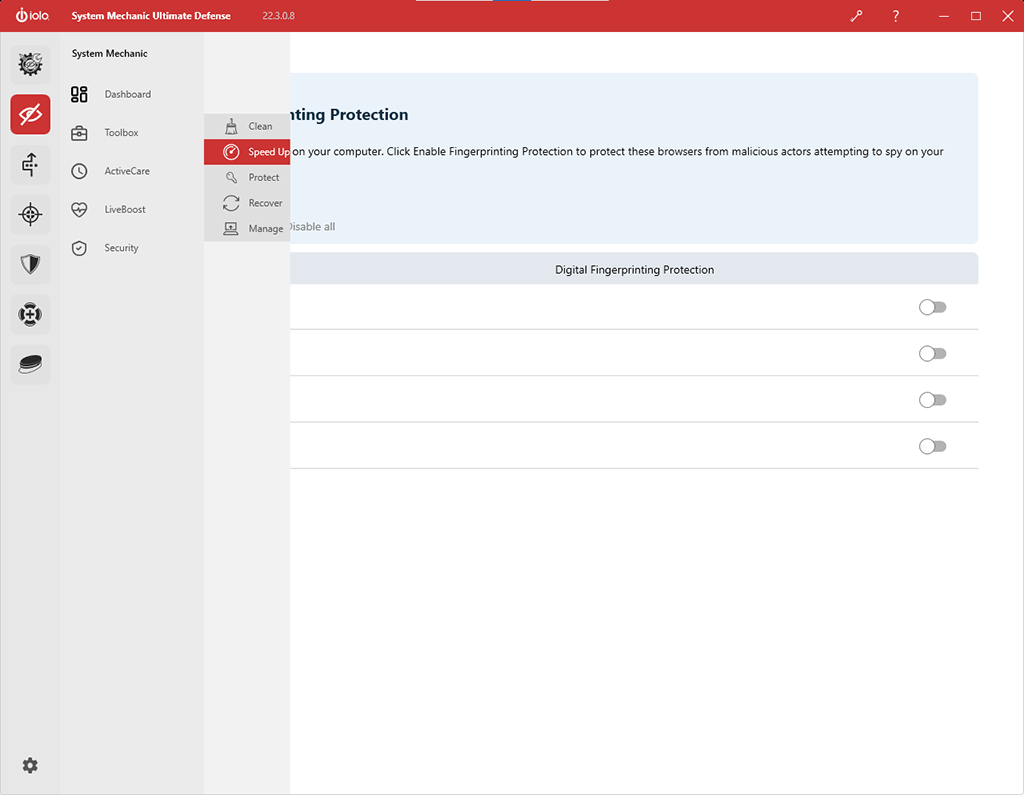
What is new in System Mechanic 22.7?
