Learn About the Latest Updates in System Mechanic
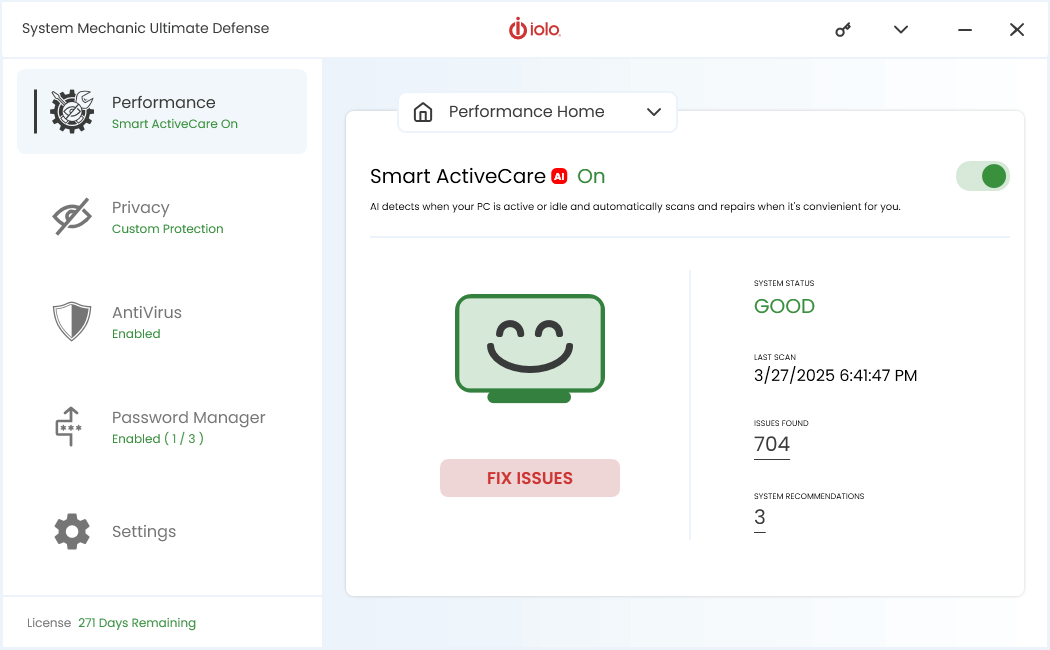
What’s New in System Mechanic 22?
For the latest updates to System Mechanic, check the System Mechanic News page.
The team at iolo delivered the latest System Mechanic® version 22.7 in September 2022, with new improvements. Find out below about the latest updates to System Mechanic product family.
System Mechanic has a fresh look and feel. Easily navigate, explore utilities and optimize with fewer clicks.
System Mechanic – Digital Privacy Protection (update 22.7)
Privacy enhancements include:
- New Fingerprinting Extension
Hide your browsing habits and avoid invasive trackers when you install our digital fingerprinting extension. - New Protect More Devices
Keep all your home devices covered, with easy-to-use network identification. Protect up to 10 devices with only one paid subscription. - New Network Scanner Enhancement
Detect and protect all software-compatible devices using your home’s network with a few simple clicks.
Added features & enhancements
System Mechanic® Ultimate Defense™ customers will enjoy:
Privacy Guardian Fingerprinting Extension
Included within the Privacy Guardian toolbox is a new digital fingerprinting extension.
Benefits of using the Fingerprint Extension include:
- Anonymizes your browsing history
- Prevents identity profiling
- Stops invasive and hyper-targeted ads
Installation instructions:
- From the Privacy section, select ‘Fingerprinting Extension’ from the dropdown.
- Next, select install to add the extension to each browser.
Note: Currently works with Firefox & Opera only. Google Chrome and Microsoft Edge compatibility is coming soon. - Finally, adjust settings, filters and manage options to your liking by clicking on the icon found in your browser’s toolbar.
ByePass Password Manager
Store all your usernames and passwords in one place with our secure password manager.
Benefits of using ByePass include:
- Works across multiple browsers, devices
- Real-time accounts security report
- Scans the dark web for leaked passwords
- Secures passwords, banking information, and more
- Generates strong passwords
How to use ByePass Password Manager:
- Click on the ‘Install’ button next to your preferred browser.
- Fill in the email address field using the same email address you used to sign up for System Mechanic Ultimate Defense.
- Next, enter your activation key. You can find your activation key within the System Mechanic application by clicking on the key icon labeled ‘Product Information’. Copy and paste your activation key into the appropriate field.
- Finally, click ‘Launch’ to add the extension to the browser.
- Bypass is now ready for use while browsing.
- See your security score, generate passwords and adjust settings from within the browser extension found on your browser’s toolbar.
System Mechanic®, System Mechanic Pro® & System Mechanic® Ultimate Defense™ users will enjoy:
Network Scanner Device Identification
Network Scanner now includes an easy-to-use tool that detects whether devices running on your home’s network have System Mechanic installed.
Benefits of using Network Scanner include:
- Increased speed & reliability of all network-connected PCs
- Now protects up to 10 home devices
- Added protection and privacy for all PCs connected to the same network
- Delivers greater value and peace of mind
How to use Network Scanner:
- From the Performance section, select ‘Toolbox’ from the dropdown.
- Click on Network Scanner.
- While on the Network Scanner page, select the red ‘Scan now’ button.
- A green bar shows System Mechanic is installed, while an orange bar shows it is not.
- Click on the device that doesn’t have System Mechanic installed.
- Follow the prompt asking you to enter your email address to receive instructions on how to install System Mechanic on the new device.
System Mechanic Has New Features (update 22.5)
The new System Mechanic is here, more modern, streamlined, and effortless than before. The updated design makes it even easier for you to navigate and use. System Mechanic provides higher operational efficiency, a superior user experience, and intelligent product algorithms – while keeping your privacy and security top priority.
New Easy-to-find Utilities
iolo now packaged all of System Mechanic’s utilities into five (5) clear categories.
- Performance
- Password Manager
- Privacy
- Settings
- AntiVirus
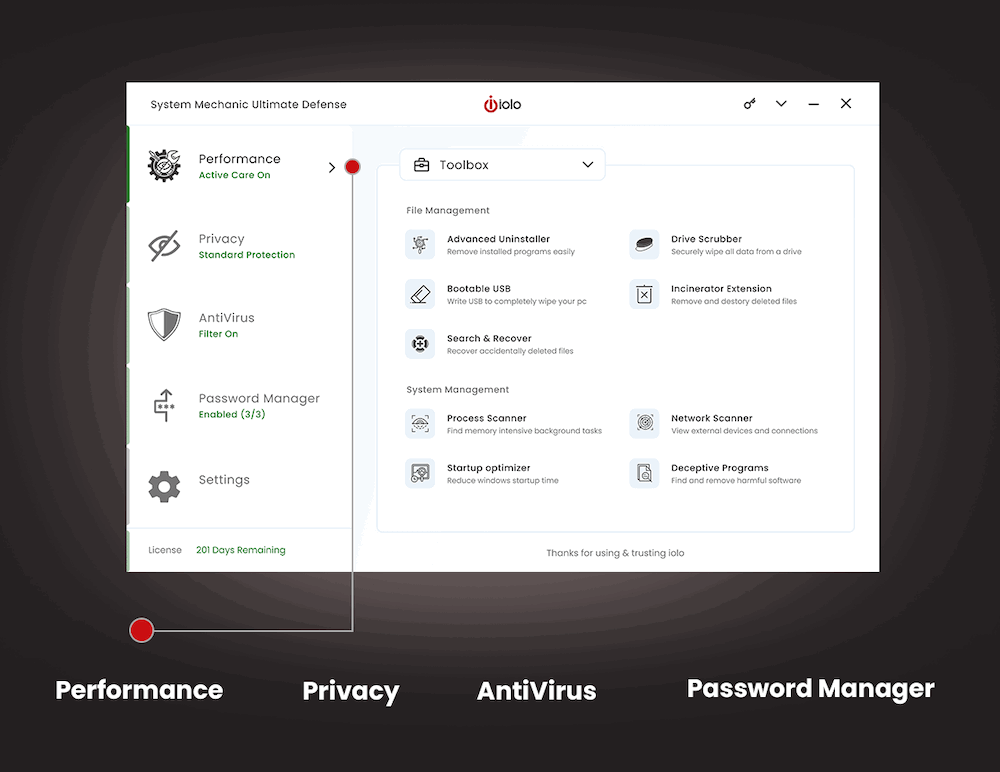
New Intuitive dropdowns
Keeping things tidy, each parent utility category presents a dropdown for easy access to added tools and features.
New Optimize with fewer clicks!
Many utilities can be quickly toggled on or off using the toggle button displayed within the utility window.
New Full feature visibility
Easily see which utilities are enabled or turned off from the navigation pane.
Additional new and enhanced features
Access Active Care in a flash
Active Care now lives on the Performance Home pane giving you quick access to PC optimization. Quickly see your system’s status, last scan, issues, and custom recommendations.
Performance now includes Drive Scrubber
The Performance Toolbox now includes the secure data wiping tool, Drive Scrubber.
Once on the Toolbox pane, you’ll see Drive Scrubber listed under File Management. Clicking on Drive Scrubber allows you to erase every byte of data from a drive from which Windows is not installed.
Performance now includes Search & Recover
Also included within the Performance Toolbox is Search & Recover.
Once on the Toolbox pane, you’ll see Search & Recover listed under File Management. Clicking on Search & Recover allows you to select locations such as hard drives and flash drives for accidentally deleted files and recover them to a new location.
Easy-to-understand Privacy Settings
Beyond simply toggling Privacy On or Off, you can now select from a list of pre-defined configurations:
- Maximum (Most strict configuration)
- Standard (Good balance of security and accessibility)
- Minimal (Light protection)
- Custom (Configure your preferences to meet your needs)
Selecting custom allows you to tailor your security to your specific needs.
Comprehensive protection with AntiVirus
System Mechanic AntiVirus provides powerful, real-time protection against advanced attacks. Just one click thwarts threats and keeps your PC protected.
AntiVirus also now includes Malware Killer and System Shield, allowing you to find and remove dangerous malware from already-infected computers and shielding you from future attacks.
ByePass is now Password Manager
Password Manager detects installed web browsers and shows which browsers you have installed the utility.
Anonymize your searches
Private Search can now be found using the quick link within the menu bar. Once clicked, your browser will open a private and encrypted search engine.
Easy-to-navigate Settings
Settings for all utilities can be found within the Settings pane and by using the corresponding drop-down.
Easily configure:
- Tasks
- Alerts
- Updates
- And more.
Consolidated History
Now you can see all recent events in one, easy-to-find location. Within the Settings pane, select History from the drop-down menu and scroll through recent events to view more details and options.
The latest System Mechanic gives you more control over your PC’s performance with fewer steps and confusion.
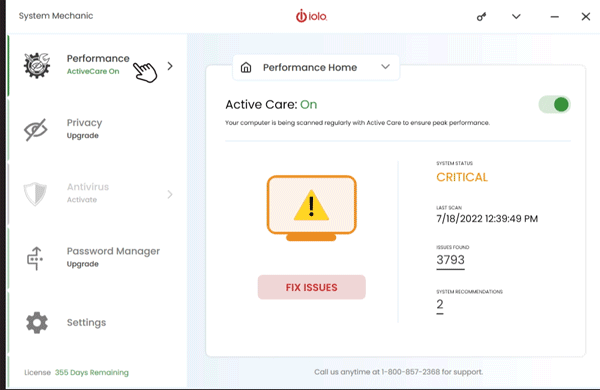
Usability Enhancements
Streamlined new dashboard design makes it even easier for you to navigate, and experience your computer operating at maximum performance speed. Below is a screenshot of the UI enhancements/changes to System Mechanic 22.
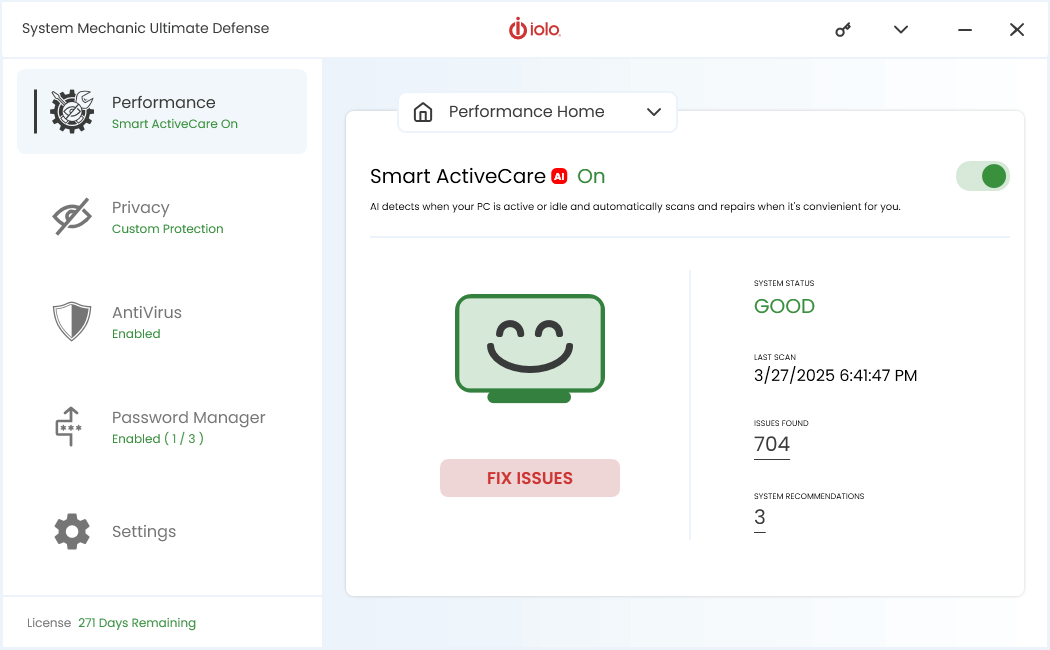
As always, System Mechanic Ultimate Defense offers best-in-class Windows optimization to speed up all the PCs in your home with just one license. Fine-tune dozens of broadband, hard drive, memory, and processor settings to achieve the very smoothest streaming, gaming, browsing, downloads, video chat, work multitasking, and more.
Enjoy these new enhancements and more in System Mechanic, System Mechanic Professional, and System Mechanic Ultimate Defense!
